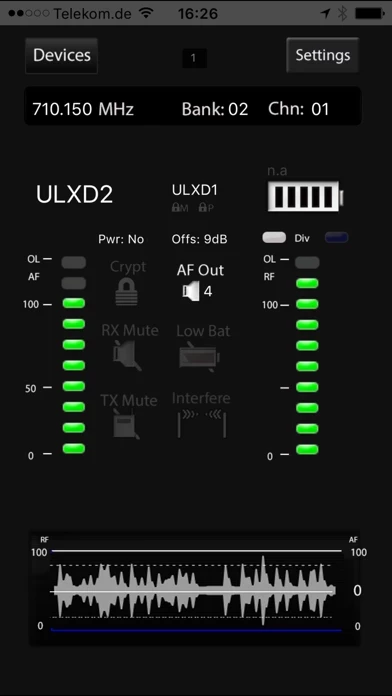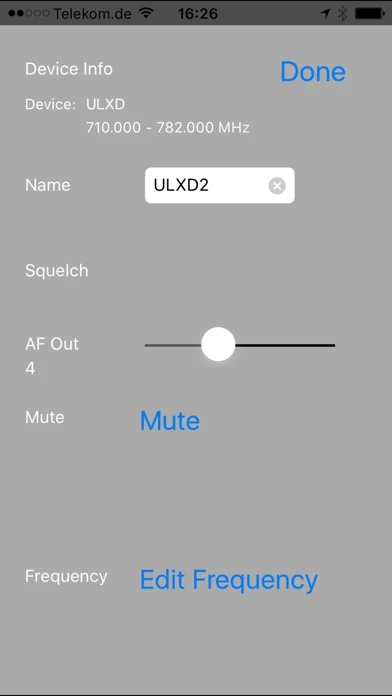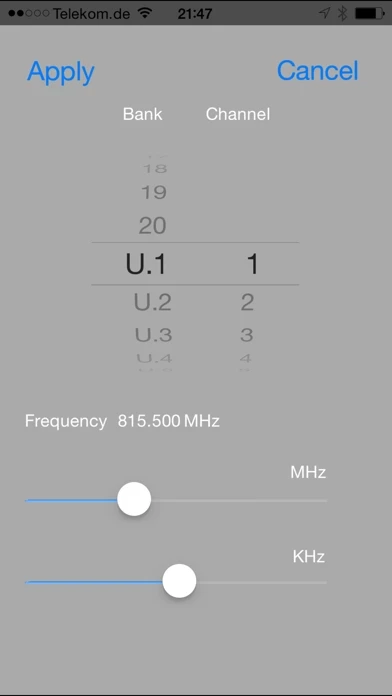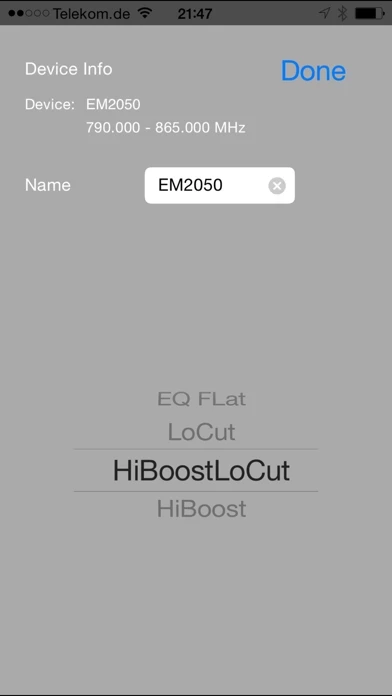For Sennheiser 2000 series and evolution wireless G3 devices Firmware 1.7.0 or higher needs to be present on the receivers to support the remote control protocol.
Sennheiser, EM 6000, EM 3732, 2000 series, evolution G3 / G4 are brands, products or trademarks of Sennheiser electronic GmbH & Co.KG and not associated in any way with RF Control.
RF Control remotely controls up to 24 channels of Sennheiser* and Shure* wireless receivers in one application, side-by-side.
Dedicated screens have been carefully developed to give you control to parameters that are relevant in a live situation while securing access to the ones that might be harmful to the safety of the system.
The scan window allows you to use one of the recognized Sennheiser devices to scan the RF environment.