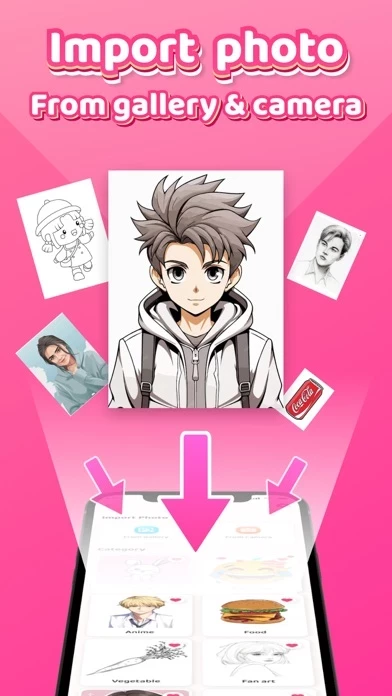AR Drawing ne fonctionne plus
Publié par Braly on 2024-03-14 Welcome to AR Drawing - Sketchar App, where you can stunning
masterpieces!
Explore the dynamic features of Sketchar as you unleash your
creativity using a variety of advanced tools and effects. Whether you're a
seasoned artist or just starting out, AR Drawing with Sketchar offers a platform
for everyone to express themselves freely.
Avez-vous des problèmes aussi? Sélectionnez les erreur que vous rencontrez ci-dessous et aidez à fournir des commentaires à l'application.
Problèmes signalés au cours des dernières 24 heures
Problèmes signalés: 0 Commentaires
No reports yet! Be the first to report an issue.
Vous avez un problème avec AR Drawing - Sketch App? Signaler un problème
Laissez un commentaire:
Problèmes courants de l'application AR Drawing et comment les résoudre. Guide de dépannage
Guide complet pour dépanner l'application AR Drawing sur les appareils iOS et Android. Résolvez tous les problèmes, erreurs, problèmes de connexion, problèmes d'installation et plantages de l'application AR Drawing.
Table des Contenu:
Nous comprenons que certains problèmes sont tout simplement trop difficiles à résoudre grâce à des didacticiels en ligne et à l'auto-assistance. C'est pourquoi nous avons facilité la prise de contact avec l'équipe d'assistance de Braly, les développeurs de AR Drawing.
E-mail vérifié
Courriel de contact: [email protected]
42.11% Correspondance des contacts
Developer: Kraph Tech
Courriel: [email protected]
WebSite: Visiter le site Web de AR Drawing
100% Correspondance des contacts
Developer: AR Drawing
Courriel: [email protected]
WebSite: Visiter le site Web de AR Drawing
Download AR Drawing - Sketchar App now and join a community of artists pushing the boundaries of augmented reality art. Explore the dynamic features of Sketchar as you unleash your creativity using a variety of advanced tools and effects. Enhance your drawings with advanced options: Convert pencil photo, Record video, Take photo, Adjust Opacity, On/Off Flashlight - lock and Reset. Whether you're a seasoned artist or just starting out, AR Drawing with Sketchar offers a platform for everyone to express themselves freely. Track your artistic journey with My Profile on AR Drawing with Sketchar. Choose from three difficulty levels, each offering progressively challenging exercises to hone your skills and unleash your creativity. Welcome to AR Drawing - Sketchar App, where you can stunning masterpieces! Join our vibrant community, share your creations, and explore artwork from fellow users. With AR Drawing with Sketchar, the only limit is your imagination. 3. Explore various categories such as Cute, anime, chipi, people, eyes, food, text art and more. Gain insights into your progress and achievements as you explore the world of augmented reality art. Use your device's camera to infuse real-world elements into your sketches with camera and set opacity. Discover a diverse range of lessons tailored to artists of all levels. If you have any questions or contributions to the app, do not hesitate to contact us via email: feedback. drawsketch@bralyvn. com. Import photo from your camrera or gallery or browser. Learn to draw a like Pro by taking this 7-day course.