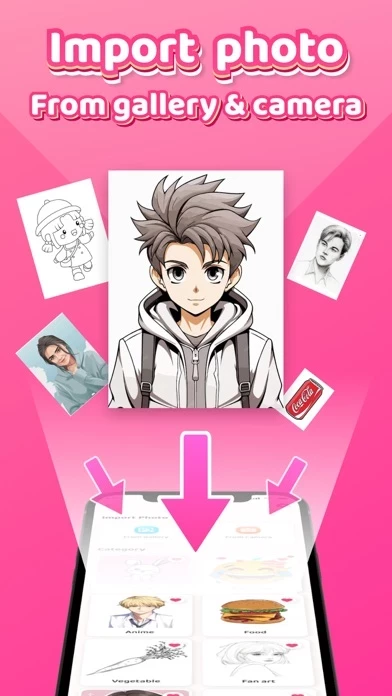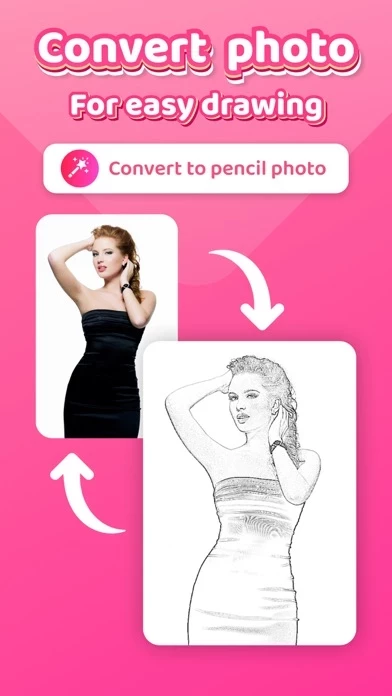AR Drawing Avis
Publié par Braly on 2025-03-06🏷️ À propos: Welcome to AR Drawing - Sketchar App, where you can stunning masterpieces! Explore the dynamic features of Sketchar as you unleash your creativity using a variety of advanced tools and effects. Whether you're a seasoned artist or just starting out, AR Drawing with Sketchar offers a platform for everyone to express themselves freely.