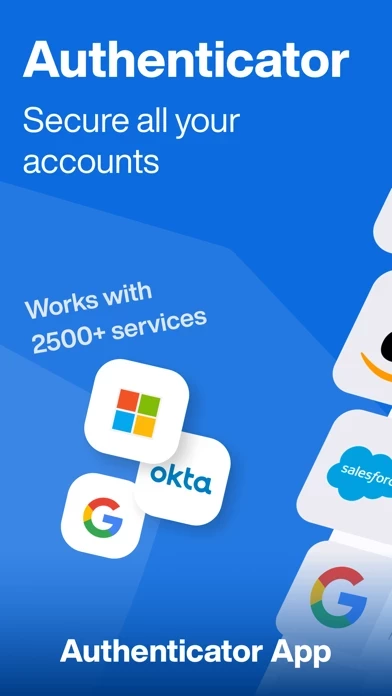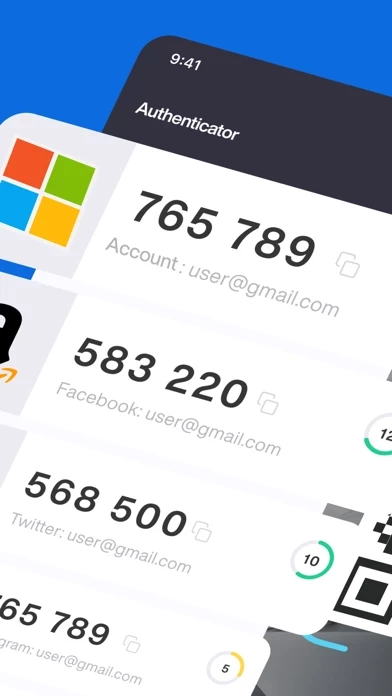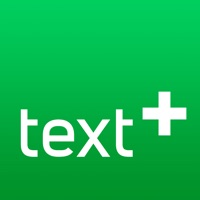We are also proud to say that our Universal Authenticator app push the boundaries by being compatible with all websites and all type of authentication practices including Multi-factor authentication (MFA), RSA SecurID, Time based one-time password (TOTP), 2 step verification, 2 factor authenticate (2FA Security Token), ID Verify and Online ID Account Protection & Security.
Authenticator App is a secure application for two-factor authentication (2FA) that stores and generates time-based codes (OTP) to protect your online accounts by adding an additional layer of security when signing in.
Our universal authenticator app is compatible with more than 2.500 websites and services including; Microsoft, Google, Salesforce, Robinhood, Facebook, PayPal, Amazon, Dropbox, Binance, Duo Mobile, Coinbase, Twilio, Discord, Okta, Twitter, Steam, Authy, ID.me, Snapchat and thousands more.
Our Authenticatir always create a secure and encrypted backup swell in case you should lose your device, so you can easily restore your data on another decide in your iCloud account.
Enter your unique one-time password (OTP software token) generated by our app on the website and voila! It is that easy to 2FA verify your online identity.