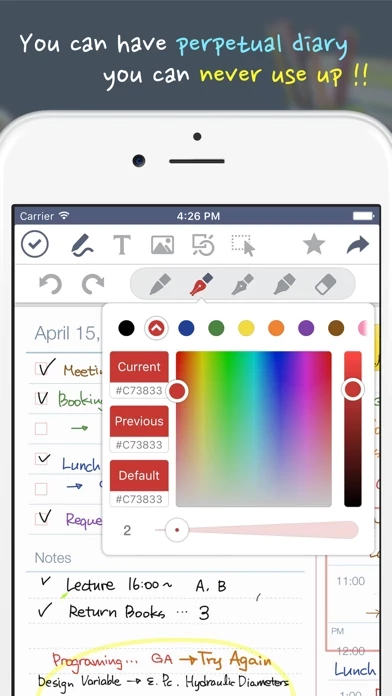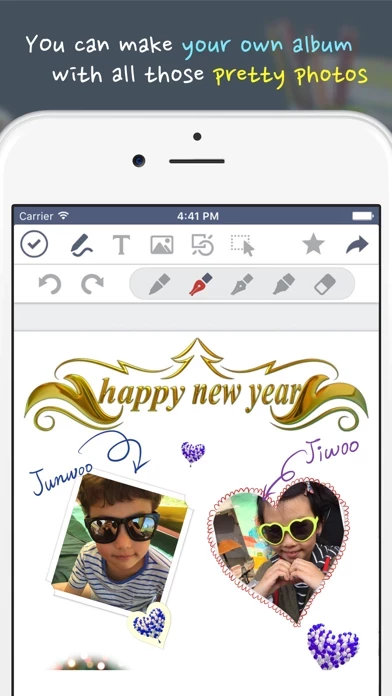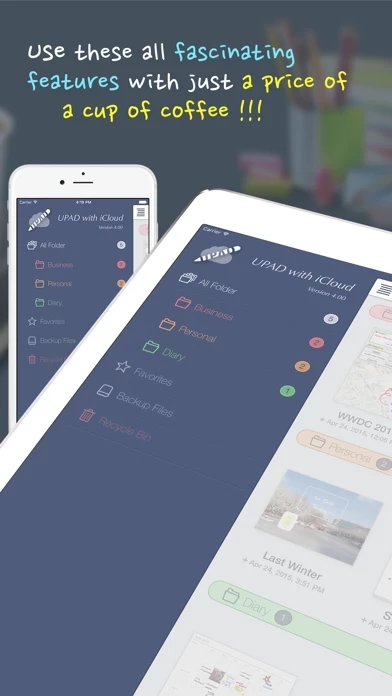UPAD for iCloud Software
Firmenname: PockeySoft
Über: Upad is the UK’s largest online letting agency
Hauptsitz: London, England, United Kingdom.
UPAD Übersicht
- Thanks to iCloud sync, your all documents in UPAD will synchronize between your iPad and iPhone automatically.
- You can send UPAD documents to all applications that can read images and PDF’s.
- No other application allows the feeling of writing like UPAD.
- When you’re listening to a lecture or at a conference, you can draw, modify, and write fast.
Offizielle Bildschirmfotos
Produkt einzelheiten und Beschreibung von
Finally, diese App has re-arrived! When downloading diese App, your iPad becomes more of a worthy instrument. diese App is the best application for handwriting. Write on it, just like you would on a sheet of paper. You can use this for a diary, planner, lecture note, conference note, letters, Calligraphy, etc. Create documents with easier-than-ever-to-use interface and a variety of features [The best feel of writing] - Write fast and easy—like when you handwrite on a sheet of paper. - When you’re listening to a lecture or at a conference, you can draw, modify, and write fast. - You may rest your palm on the screen. It is made to recognize just the touch-pen. - No other application allows the feeling of writing like diese App. - It allows the “real” feeling of handwriting. [PDF Editing] - Read and edit PDF files with diese App. - Edit PDF files with add/copy/delete functions. - Add handwriting, texts, pictures, etc. to PDF files. - Manage theses, lecture notes, manuals, musical notes, etc. in PDF format effectively. [Easier-than-ever-to-use image insertion] - Save multiple pictures in a form of documents easily. - You can capture a part of a map or web page and save it to a file. - This provides you with special effects and frames that will enhance images. - You no longer need to move back and forth from one application to another. [Typing] - You can enter words by using a keyboard. - This includes various fonts, sizes, backgrounds, and alignments that are in Microsoft Word. [Shapes] - You can put in callouts, rectangles, arrows, circles, etc. easily. - You’ll be able to draw a table easily. [Sharing documents] - You’ll be able to share not only emails, but SMS such as Facebook and Tweeter through iMessage. - You can print out documents immediately through Air Printer. - You can send diese App documents to all applications that can read images and PDF’s. [A variety of easy templates] - Set up schedules monthly/weekly/daily. - This provides various templates you need when you create a document. - You may use the image of your choice as the background. [Safe backing-up] - You can now back-up not only as a whole, but partially—one document at a time. - It’s possible to back-up and restore quickly and stably. [Support iCloud sync] - Thanks to iCloud sync, your all documents in diese App will synchronize between your iPad and iPhone automatically. We’re sorry for the delay in our updates. We’ve worked hard since we appreciate your support.
Oben Erfahrungen und Bewertung
durch dnamok
Und es funktioniert doch
Habe auf Grund der Warnung des Entwicklers kein Update durchgeführt. Dank des Tipps von Teecee666 habe ich es dann riskiert. Update wird ehe regelmäßig gemacht. Und siehe da, es funktioniert einwandfrei. Ich verwende diese App schon länger, hauptsächlich für schnelle handschriftliche Notizen, deren Inhalt ich dann anderweitig verarbeite. Dafür ist diese App perfekt, da es einfach anzuwenden und nicht zu überladen ist. Allerdings war die Performance zuletzt nicht so berauschend, zumindest auf meinem iPad2. Mit der Version 2.01 hat die App eine erheblichen Geschwindigkeitsschub erhalten. Auch die neue Benutzeroberfläche gefällt mir sehr gut. Und dann sind da noch einige gut zu gebrauchende Features hinzu gekommen. Also bis auf das kleine Updateproblem, für Leute ohne Backup sicherlich ärgerlich, hat der Entwickler hier eine gut funktionierende App vorgelegt, welche eine deutliche Entwicklung / Verbesserung zeigt. Ich habe die App jetzt eine Stunde getestet und bis auf einen Absturz beim Import eines Pdf gabe es keine Probleme. Also gibt es von mir trotz des Updateproblems 5 Sterne. PS: Ich weiß, das iPhone ist für handschriftliche Notizen suboptimal. Aber ich habe meine Daten gerne auch auf dem iPhone griffbereit. Für eine diese App-Version auf dem iPhone, mit iCloud-Sync, würde ich glatt weg noch mal Geld ausgeben. Als Universalapp wäre es natürlich optimal.
durch Eightchess
Meine wichtigste App in der Schule
Ich habe die App seit der ersten Version und war damals schon begeistert von den Möglichkeiten. Inzwischen nutze ich sie als Hauptapp im Unterricht, z. B. um Overheadfolien zu ersetzen und um Schülerarbeiten spontan vor der Klasse anzuschauen und zu korrigieren (einfach Arbeit in einen Notizblock hineinfotografieren und auf Seitengröße vergrößern). Ich schreibe viel handschriftlich, da ich dabei auch immer wieder auf meine Schüler schauen kann, (was beim Tippen nicht geht). Alles, was man auf ein Papier schreiben kann, kann man mit dieser App machen, und noch mehr. Besonders gut gefällt mir der stroke eraser, da man auch mal eine Markierung hinter einem handschriftlichen Wort wegmachen kann, ohne das Wort gleich mitzulöschen. Das mache ich ziemlich oft. Für meine Zwecke die beste Notiz-App im Store. Ich kenne inzwischen sehr viele, aber diese App kommt meinen Bedürfnissen am nächsten. Übrigens, wenn die App sich seltsam verhält, einfach mal das iPad neu starten. Hat mir bei diesem Update geholfen, dass diese App nicht dauernd abstürzt.
durch Chokma
Für mich gibt's momentan nichts Besseres...
im Bereich der Handschrift-Notiz-Apps. Ich nutze diese App privat und beruflich (als Tafelersatz über Beamer) und bin von der einfachen Bedienung und vor allem von der Schriftqualität (schnell, weit hineinzoombar, ästhetisch) total begeistert. Ich nutze übrigens einen bzw. den Stylus von Maglus... In dieser Kombination erhalte ich wahnsinnig gute Ergebnisse. Hab mir vor Kurzem erst noch Goodnotes geholt und bin dann im Nachhinein wieder auf das bereits installierte diese App gestoßen und muss sagen, Goodnotes war für die Katz... im Vgl. zu diese App zumindest, obwohl Goodnotes auch nicht gerade schlecht ist. Bei diese App gibt's auf jeden Fall keine Probleme mehr mit eingefügten Fotos, die dann den Hintergrund inkl. Schrift und anderen Fotos durchscheinen lassen... Vielen Dank an die Entwickler!