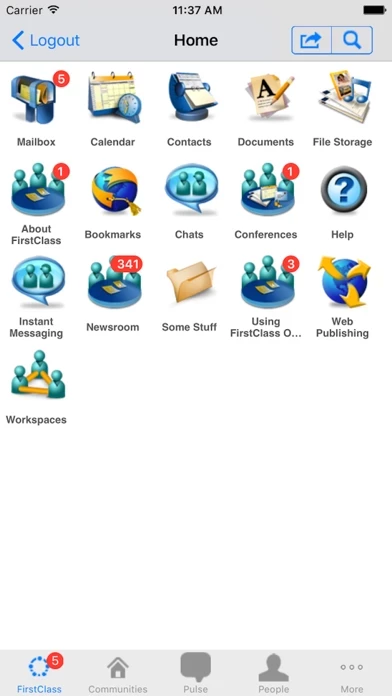FirstClass Présentation
Your FirstClass content is now just a touch and a slide away! With FirstClass Mobile, iPhone®, iPod touch®, and iPad™ users can now take FirstClass with them on the road and have all of the power of FirstClass in the palm of their hands — delivering a true “anytime, anywhere” mobile collaboration experience.
Captures d'écran officielles
Détails du produit et description de
Your l’application content is now just a touch and a slide away! With l’application Mobile, iPhone®, iPod touch®, and iPad™ users can now take l’application with them on the road and have all of the power of l’application in the palm of their hands — delivering a true “anytime, anywhere” mobile collaboration experience. With l’application Mobile, users with a l’application account can: • Create, view, reply to, forward and delete email in their l’application account. • Play voice messages encoded in MP3 format. • View and access all containers on their l’application desktop. • Read, forward, reply to, and check history of messages in l’application Conferences. • Access a list of bookmarks created in the desktop version of l’application. • View documents created in the l’application desktop client. • View files uploaded to l’application, including images, text files and PDFs. • Search for l’application content from the l’application Mobile home screen. • Access l’application calendars and contacts. Languages: US English, UK English, Swedish, Finnish, Danish, Norwegian, German, French, Spanish, Italian, Dutch, Japanese Requirements: l’application Server 12.0 or later
Haut Avis
Par Sigalmap
Ça manquait
Très bien ce client
Par Richard 25 39 1976
Pastilles sur icone
Depuis la MAJ impossible d'avoir les pastilles sur l'icône
Par Yoteuf
Pb de MaJ
Bonjour, Je viens de mettre à jour mon application l’application Mobile sur mon Iphone (c'est la 11.2.8) et j'ai depuis un petit soucis: Lorsque je suis sur la page de mes mails ou d'une cof, je ne vois pas le dernier tout en haut. Il est masqué par le"ruban du haut". En faisant glisser le listing, je l'apperçois mais pour y accéder, je suis obligé d'ouvrir l'avant dernier mail et d'utiliser la flèche (trés peu visible d'ailleurs) pour voir le mail qui suit. Suis-je le seul dans ce cas ? et y a t'il une possibilité pour revenir à la version précédente ? C'est dommage car c'est l'appli que j'utilise le plus car professionnelle !!!