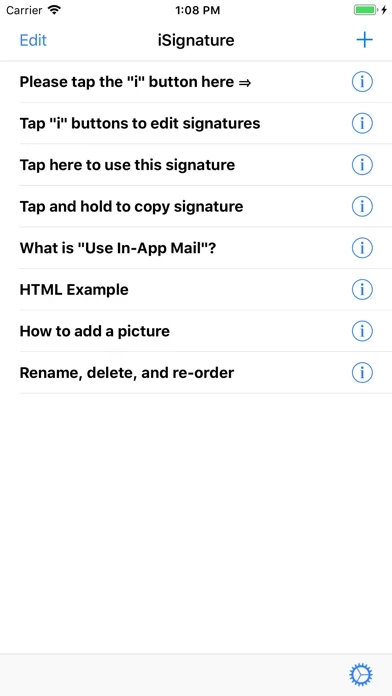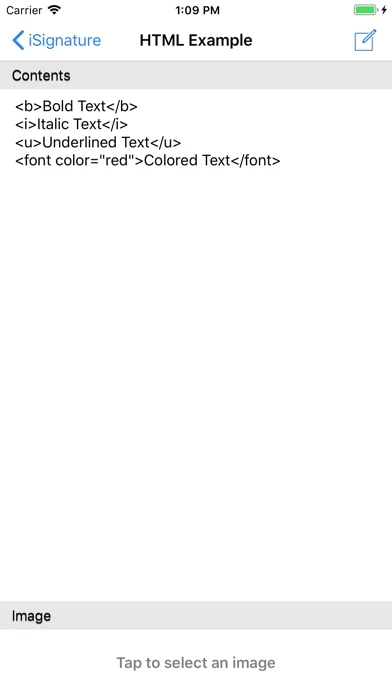iSignature Présentation
Optionally, each signature can be copied for pasting into either the default Mail app or a third-party mail application by tapping and holding the signature item.
Each signature can contain multiple lines, optionally with HTML formatting and/or a picture.
iSignature allows you to create and use multiple signatures with the option to use HTML and/or attach a picture to them.
The signature entries are created/edited in the iSignature application, not in the global Settings application.
If you would like to select from multiple emails with pre-entered To, Subject, Cc, Bcc, and body fields, please check out iSignature's sister product, iQuickMail.
• Support for composing and sending the email from within iSignature or using the Mail application.
Captures d'écran officielles
Détails du produit et description de
*** Optimized for the iPhone 5 and iPad *** l’application provides a quick and simple solution to the lack of multiple email signatures. l’application allows you to create and use multiple signatures with the option to use HTML and/or attach a picture to them. l’application effectively turns the process of using multiple signatures into a two tap process: • Tap l’application to launch the application and display your signatures • Tap the desired signature to open a new Mail composition window with the selected signature pre-filled at the bottom of the message Optionally, each signature can be copied for pasting into either the default Mail app or a third-party mail application by tapping and holding the signature item. Each signature can contain multiple lines, optionally with HTML formatting and/or a picture. If you would like to select from multiple emails with pre-entered To, Subject, Cc, Bcc, and body fields, please check out l’application's sister product, iQuickMail. FEATURES: • Unlimited number of signatures. • Support for special characters and HTML tags. • Support for including a picture from the device's Photo library. • Support for composing and sending the email from within l’application or using the Mail application. NOTE: The signature entries are created/edited in the l’application application, not in the global Settings application. On the iPhone or iPod touch, tap the button on the right side of each signature item to edit the signature. On the iPad, tap the signature item on the left pane to select and edit the signature.
Haut Avis
Par Souriscel
Application géniale !
Application géniale ! Je m'en sers tous les jours depuis des mois ! Mes mails désormais sont signés selon si j'écris perso ou pro ! En couleur, avec mon logo ! Ça manquait ! deux fonctions, en écriture depuis ce soft ou juste un clic et ça met la signature en mémoire et en fin de mail je colle et la signature colorée avec toutes mes coordonnées comme je le souhaite ET MON LOGO se placent !!! À quand la version iPad ???!!!!! En tous les cas BRAVO !
Par angelshade
Professionnel
Voila une appli bien pratique pour toujours avoir des signatures de professonnel
Par Alainla
Bonne appli, mais...
Il manque la possibilité d'insérer l'image au milieu du texte ou même avant la signature. Dommage, ça limite beaucoup les possibilités de création. Espérons que la prochaine version..