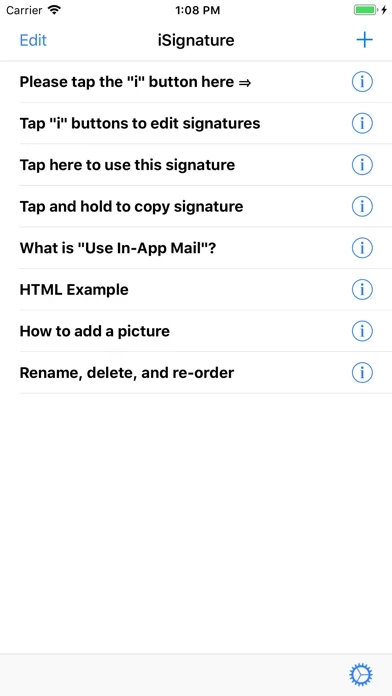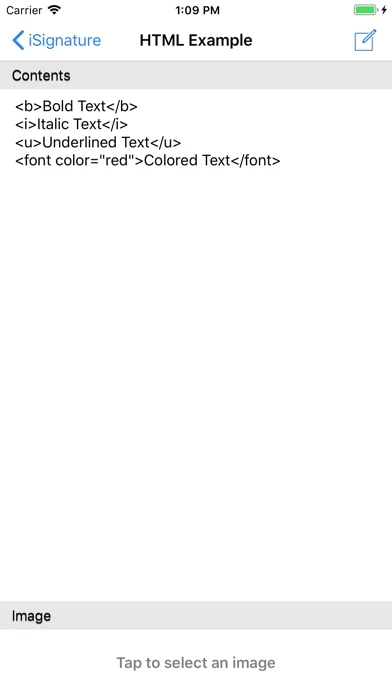iSignature Übersicht
Optionally, each signature can be copied for pasting into either the default Mail app or a third-party mail application by tapping and holding the signature item.
Each signature can contain multiple lines, optionally with HTML formatting and/or a picture.
iSignature allows you to create and use multiple signatures with the option to use HTML and/or attach a picture to them.
The signature entries are created/edited in the iSignature application, not in the global Settings application.
If you would like to select from multiple emails with pre-entered To, Subject, Cc, Bcc, and body fields, please check out iSignature's sister product, iQuickMail.
• Support for composing and sending the email from within iSignature or using the Mail application.
Offizielle Bildschirmfotos
Produkt einzelheiten und Beschreibung von
*** Optimized for the iPhone 5 and iPad *** diese App provides a quick and simple solution to the lack of multiple email signatures. diese App allows you to create and use multiple signatures with the option to use HTML and/or attach a picture to them. diese App effectively turns the process of using multiple signatures into a two tap process: • Tap diese App to launch the application and display your signatures • Tap the desired signature to open a new Mail composition window with the selected signature pre-filled at the bottom of the message Optionally, each signature can be copied for pasting into either the default Mail app or a third-party mail application by tapping and holding the signature item. Each signature can contain multiple lines, optionally with HTML formatting and/or a picture. If you would like to select from multiple emails with pre-entered To, Subject, Cc, Bcc, and body fields, please check out diese App's sister product, iQuickMail. FEATURES: • Unlimited number of signatures. • Support for special characters and HTML tags. • Support for including a picture from the device's Photo library. • Support for composing and sending the email from within diese App or using the Mail application. NOTE: The signature entries are created/edited in the diese App application, not in the global Settings application. On the iPhone or iPod touch, tap the button on the right side of each signature item to edit the signature. On the iPad, tap the signature item on the left pane to select and edit the signature.
Oben Erfahrungen und Bewertung
durch lex-us
Endlich...
...ist das Mitsenden größerer Fotos in der Signatur möglich. Danke! Support sehr gut: Fragen wurden nach 2 Stunden beantwortet!
durch oli_de
Easy and Simple
Einfaches günstiges Signaturen App. mit Text/HTML und Bild. Für mich ausreichend. Leider keine Signatur unter ios4 bei fwd/repl. Please update.
durch Ralf Haifisch
near perfect
having in mind what it should do (provide multiple signatures) and what is the motivation not just to just the one signature "build in " in the iphone, isginature is near perfect. The only thing i realy miss, is a setting to preselect th emailaccount i want to use together with the specific signature. Most people will use stuff like diese App if they have more than email account set up. so - if you prefer to start your emails from the diese App, you have to manually correct the "from" field if you don´t use the default mail account. hey, can we get those "select from" as a preference per signature ?