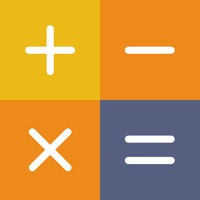Contacter Grammarly directement pour l'assistance
Publié par Grammarly, Inc on 2023-12-27 À propos: Whether you're tapping out a quick email or writing up a long report,
Grammarly’s real-time writing feedback will help you make sure your work is
tip-top. The keyboard for iPhone and iPad works in all your apps, no copy and
pasting required.
Comment contacter Grammarly Service client et soutien
Voici nos principales recommandations sur la façon d'entrer en contact avec Grammarly - Keyboard & Editor. Nous faisons des suppositions éduactées sur les pages directes de leur site Web à visiter pour obtenir de l'aide sur des problèmes tels que l'utilisation de leur site / application, les factures, les prix, l'utilisation, les intégrations et d'autres problèmes. Vous pouvez essayer l'une des méthodes ci-dessous pour contacter Grammarly - Keyboard & Editor. Découvrez les options les plus rapides pour résoudre vos problèmes de service client..
Les options de contact suivantes sont disponibles: Informations sur les tarifs, assistance, aide générale et rapports d'informations / de presse (pour accéder à la réputation).
NOTE: If the links below doesn't work for you, Please go directly to the Homepage of Grammarly, Inc
66.67% Correspondance des contacts
Developer: Grammarly, Inc.
Courriel: [email protected]
WebSite: Visiter le site Web de Grammarly
63.16% Correspondance des contacts
Developer: iTranslate
Courriel: [email protected]
WebSite: Visiter le site Web de iTranslate
More Matches
Obtenez des informations sur les prix de GrammarlyContacter Grammarly! Or Contacter le support
Besoin d'aide pour utiliser Grammarly? Essayez leur centre d'aide maintenant!
Grammarly in the News!
Support social et contacts
Grammarly sur Facebook!
Grammarly sur Twitter!
Grammarly sur LinkedIn!
Privacy & Terms:
https://www.grammarly.com/trust
https://www.grammarly.com/trust
https://www.grammarly.com/terms
https://www.grammarly.com/privacy-policy
https://www.grammarly.com/privacy-policy#for-california-users
Problèmes signalés: 3 Commentaires
Par JulDozer
Pas en français
Paraît très bien , mais encore une application en anglais , quand le français sera-t-il disponible ?
Par Elementerre
Anglais seulement
Ne prends en charge que l’anglais
Par Shera_Fa
Français !!!!!
Trop dégoûter je voulais la version française, dépêchez vous de la sortir pleaaaase
Vous avez un problème avec Grammarly - Keyboard & Editor? Signaler un problème
Laissez un commentaire:
Pourquoi devrais-je signaler un problème avec Grammarly - Keyboard & Editor?
- Tirer les problèmes rencontrés par des utilisateurs comme vous est un bon moyen d'attirer l'attention de Grammarly - Keyboard & Editor à votre problème en utilisant la force des foules.
- Nous avons développé un système qui tentera d'entrer en contact avec une entreprise une fois qu"un problème est signalé et avec beaucoup de problèmes signalés, les entreprises seront certainement à l'écoute.
- Surtout, les clients peuvent apprendre des autres clients au cas où le problème est un problème courant qui a été résolu auparavant.
- Si vous êtes un client Grammarly - Keyboard & Editor et que vous rencontrez un problème, Justuseapp n"est peut-être pas le moyen le plus rapide et le plus efficace pour résoudre le problème, mais au moins vous pouvez avertir les autres de l'utilisation de Grammarly - Keyboard & Editor.
Stop Ridiculous Charges.
Prevent apps from taking your money without permission. Get a free Virtual Credit Card to signup for Subscriptions.
Get Started now →