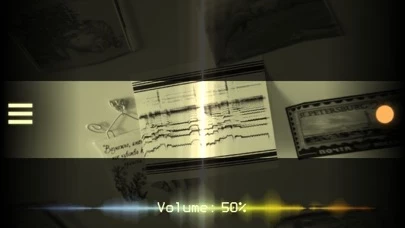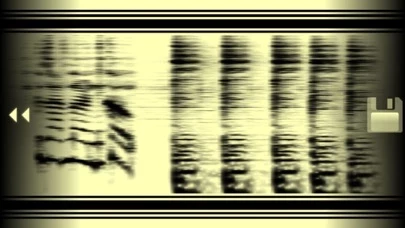PhonoPaper Erfahrungen und Bewertung
Veröffentlicht von Alexander Zolotov on 2023-10-23🏷️ Über: PhonoPaper is a camera app for playing pictures with encoded sound (PhonoPaper-codes). With this app, you can also create your own codes: 10 seconds of sound can be recorded from a microphone and converted into an image.