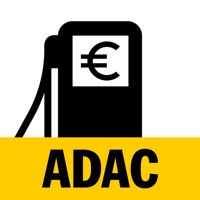Mapillary funktioniert nicht
Zuletzt aktualisiert am 2025-03-06 von Mapillary AB
Ich habe ein Probleme mit Mapillary
Hast du auch Probleme? Wählen Sie unten die Probleme aus, die Sie haben, und helfen Sie uns, Feedback zur App zu geben.
⚠️ Die meisten gemeldeten Probleme ⚠️
Etwas anderes
50.0%
Funktioniert nicht
50.0%
In den letzten 24 Stunden gemeldete Probleme
📋 1 Gemeldete Probleme:
R
Robert Schreck
2024-08-04
bei mir fehlen die Buttons für irgend eine Art von manueller Einstellung bei der Kamera obwohl ich Manuelle Aufnahme aktiviert habe. Ich habe eine zusätzliche Kamera App installiert, kann es daran liegen? Mein Handy: Wiko Y81 mit Android 10
Showing 1-1 of 1 gemeldete probleme:
Habe ein probleme mit Mapillary? Probleme melden
Häufige Probleme mit der Mapillary app und wie man sie behebt.
direkt für Support kontaktieren
Bestätigte E-Mail ✔✔
E-Mail: support@mapillary.zendesk.com
Website: 🌍 Mapillary Website besuchen
Privatsphäre Politik: https://www.mapillary.com/privacy
Developer: Mapillary
‼️ Ausfälle finden gerade statt
-
Feb 13, 2025, 09:46 AM
ein benutzer von Gundelsheim, Germany hat gemeldet probleme mit Mapillary : Funktioniert nicht
-
Started vor 4 Minuten
-
Started vor 6 Minuten
-
Started vor 8 Minuten
-
Started vor 9 Minuten
-
Started vor 11 Minuten
-
Started vor 36 Minuten
-
Started vor 37 Minuten