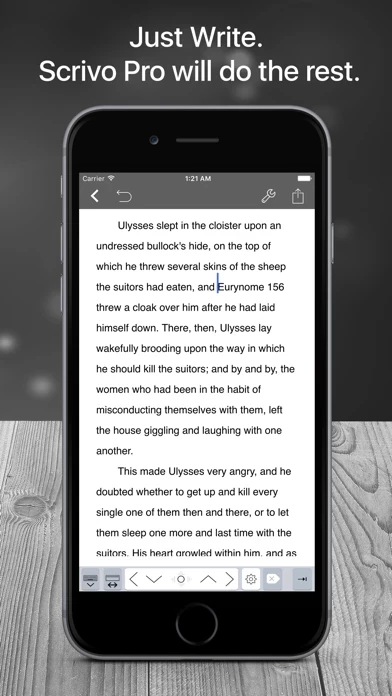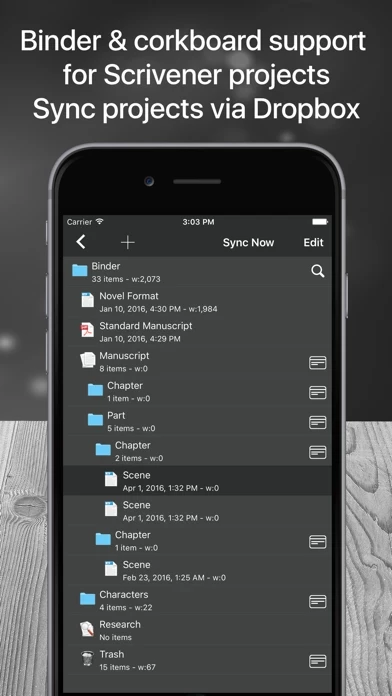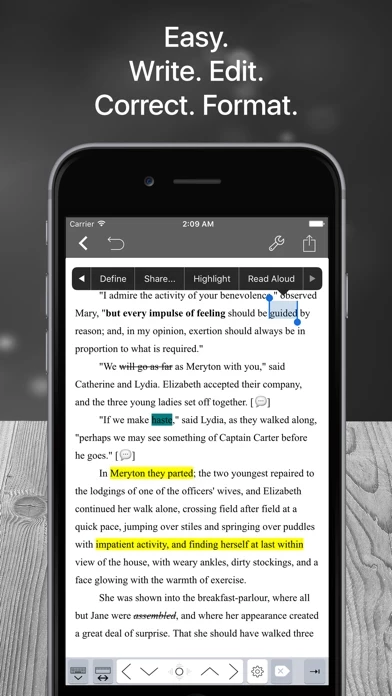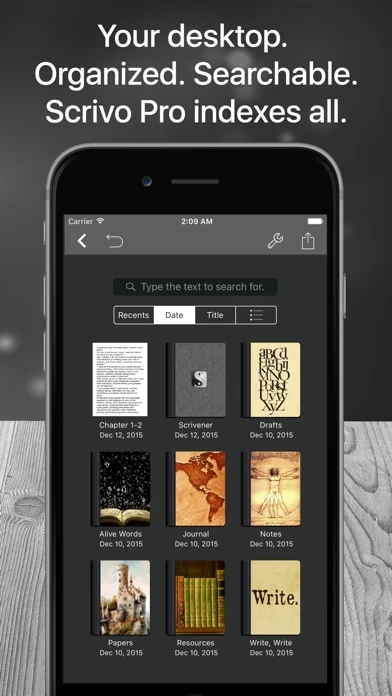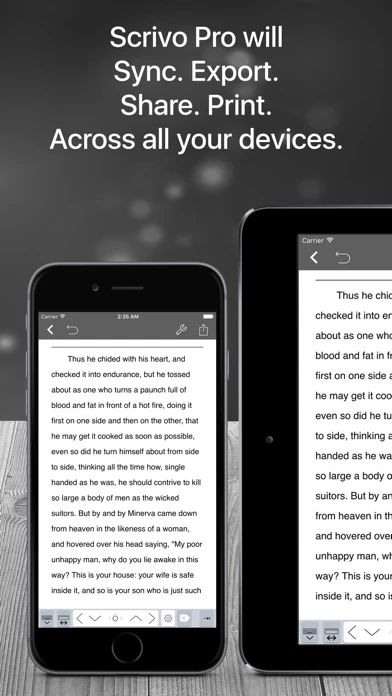Scrivo Pro Übersicht
If you are a Scrivener 2 or Scrivener 3 user on your computer, Scrivo Pro will open your projects (binder and cork-board with index cards) and seamlessly sync them via iCloud or Dropbox.
Scrivo Pro can help you organize your writing, research, generate ideas, and remove distractions so you can focus on the most important thing: writing.
"Even if you don't use Scrivener, Scrivo Pro is a useful and powerful writing and editing tool.
This is a writing workspace for your iOS devices and a great Scrivener and Ulysses companion on your Mac or Windows computer.
You have a story to tell, article to publish, class notes to take, whether it’s today’s journal entry, tomorrow’s thesis or a future bestseller novella.
Offizielle Bildschirmfotos
Scrivo Pro Preis pläne
| Dauer | Betrag (USD) |
|---|---|
| Einmal in Rechnung gestellt | $99.00 |
**Die Preisdaten basieren auf durchschnittlichen Abonnementpreisen, die von Justuseapp.com-Benutzern gemeldet wurden..
Produkt einzelheiten und Beschreibung von
“Now You Can Write the Great American Novel on the Subway... Scrivo Pro is capable and powerful” ***** New York Times "Even if you don't use Scrivener, Scrivo Pro is a useful and powerful writing and editing tool. But, if you do use Scrivener, you'll appreciate the user interface and design" ***** iMore.com “The other great advantage is that I can work in Scrivo Pro without an internet connection...” ***** Writeorconsequences.com App featured by Apple on the "Best apps for writers" collection! You have a story to tell, article to publish, class notes to take, whether it’s today’s journal entry, tomorrow’s thesis or a future bestseller novella. Scrivo Pro can help you organize your writing, research, generate ideas, and remove distractions so you can focus on the most important thing: writing. Scrivo Pro is more than an innovative, fast and reliable writing app designed for anyone who writes. This is a writing workspace for your iOS devices and a great Scrivener and Ulysses companion on your Mac or Windows computer. If you are a Scrivener 2 or Scrivener 3 user on your computer, Scrivo Pro will open your projects (binder and cork-board with index cards) and seamlessly sync them via iCloud or Dropbox. + WRITE. FORMAT · Write Everywhere: Use Scrivo Pro as an stand-alone writing app even if you don’t have a computer or you are offline in the wilds · Typewriter: Distraction-Free mode that keeps only the paragraph you’re typing at the center of the screen, letting you focus on what you’re writing · Night mode to help you writing at night · Create rich text format (RTF) and advanced Markdown (MD) documents · Our Markdown engine supports the standard syntax but it has been extended to include very useful extra markups: tables, footnotes, lists, images, links, highlight, strikethrough, superscript and MathML · Advanced RTF formatting: Highlight, strikethrough, subscript/superscript, alignment, line spacing, first-line indent, page breaks, footnotes, comments, text & paper color · Find and replace · Pinch to zoom text · Insert special symbols arrows, parentheses, maths, bullets/stars, GPS location, etc. · Over 30 languages typing support including Japanese, Chinese, Arabic & Hebrew · Extra keys: tab, forward delete, cursor up/down/left/right, etc. · Set your own custom keyboard buttons to your commonly-used keys, text snippets or hard to reach characters · Define margins, headers/footers, paper sizes, MLA and APA style format · Live counters: characters, words, sentences, words per sentence & reading time · Text to Speech for proofreading · Dictation lets you speak text instead of typing + ORGANIZE. STRUCTURE. FIND · Organize your work in unlimited notebooks, folders and subfolders · Sync projects between Scrivo and Scrivener via Dropbox or iCloud · Design the cover of your notebooks · Create projects in a tree-like structure: Sections, Drafts, Folders, Chapters, Research, etc. · Full-text search your library of documents and projects + RESEARCH. SCAN. PDF LIBRARY · Full PDF reader and manager included for reference files, ebooks, articles, resources, papers, etc. · Use the camera of your iPad/iPhone to scan documents, notes, recipes, tickets, etc. as PDF · Use split-screen and multitasking side by side with other apps while writing + SHARE. EXPORT · Import/Export from iCloud, Dropbox, Box, WebDAV and Google Drive support · Export, share and print your documents to multiple formats like RTF, Markdown, PDF, ePub, HTML, RTFD, TXT etc. · Zip folders/notebooks and email them as an attachment + USEFUL MINI-APPS FOR WRITERS · Font Book: Preview all the fonts and install new ones (TrueType). Over 120 high quality fonts included! · Character Name Generator to create male/female names in more than 7 languages · Thesaurus + BE SAFE. PROTECT YOUR WORK · Protect your work with an app security passcode · Protect any folder or project with a passcode · Automatic Backups
Oben Erfahrungen und Bewertung
durch Recuperation
Leistungsstark, zuverlässig, günstig
Mehr Sterne kann ich nicht vergeben.
durch Patrick Petry
Sehr gut für Autoren
Die App war einige Monate vor der mobilen App des Originalherstellers (Scrivener) im Store und alleine deswegen hat sie lang gehegte Wünsche der Scrivener Fan-Gemeinde erfüllt. Auch die umfangreichen Funktionen und die bereits sehr gute Unterstützung von Scrivener Projekten macht diese App zu etwas besonderem. Hinzu kommt die Synchronisation über Dropbox (und nicht über iCloud), was die App auch für Windows-User unter den "Scrivenern" hilfreich macht. Aber das kann die jüngst erschienene App des Originalherstellers ebenso für sich verbuchen. Was macht also diese App so besonders bzw. nach dem Erscheinen der Original-App trotzdem kaufenswert? 1. Natürlich werden Scrivener Projekte unterstützt. Sehr gut gefällt mir der Offline Modus für beliebig viele Projekte. So weit kann das auch das Original, ist aber wichtig zu erwähnen. 2. Die App kann auch Nicht-Scrivener Dokumente verwalten und erstellen. Dadurch erschließt sich ein unglaublich leistungsstarkes Notizbuch bzw. sogar ein Notizbuch-Kollektor und -Organisator. Für mich ein Grund mal so richtig aufzuräumen unter den ganzen Notizen-Apps. 3. Einzelne Ordner können mit Kennwort geschützt werden. So bleiben private Gedanken privat. 4. Sehr spannend und hilfreich ist ein konfigurierbarer Namengenerator in mittlerweile 11 Sprachen (Englisch, Deutsch, Französisch, Spanisch, Italienisch, Japanisch, Chinesisch, Skandinavisch, Arabisch, Slawisch), optional auch für sprechende Namen). 5. Kleinigkeiten wie der Vorlesemodus, Schreibmaschinenklang für Nostalgiker, diverse Screenmodi (Nacht, Sepia), schöne Cover für Scrivener- und andere Projekte. 6. Neben Dropbox unterstützt die App - anders als das Original - auch Google Drive, iCloud, Box und WebDAV. Besonders hervorzuheben ist schließlich auch das Engagement der Entwickler, die eine Funktionserweiterung nach der anderen nachschieben. Insgesamt also eine deutliche Kaufempfehlung.
durch pfux
Mehr als erwartet
Derzeit die einzige Lösung, um Scrivener Projekte auf dem iPad zu bearbeiten - darauf habe ich sechs Jahre lang gewartet. Der Editor ist wirklich gut gelungen und lässt sich sehr genau auf die eigenen Bedürfnisse einstellen. Der Binder ist übersichtlich, wenn jetzt noch Anmerkungen in PDFs möglich werden, ist die App perfekt - und ihr Geld wirklich wert.