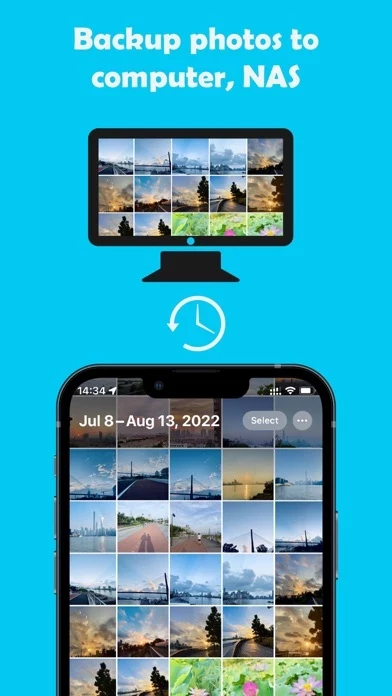Owlfiles Übersicht
Copy files among network shares, servers, iPhone and iPad.
Directly view and manage documents, photos, files on your computers and cloud without downloading to your iPhone/iPad.
* Access network shares on macOS, Windows, Linux, Time Capsule, NAS via SMB/CIFS protocol.
* Stream movies and musics from network shares to iPhone/iPad.
Backup photos to network shares, servers and cloud storages.
* View, copy, move, rename and delete your files right on iPhone/iPad.
Copy photos between iOS photo library and network shares.
Offizielle Bildschirmfotos
Produkt einzelheiten und Beschreibung von
diese App is a powerful file management app. It can access not only local files, but also access files on your computer, NAS and cloud. Stream movies and music to your iPhone/iPad. Directly view and manage documents, photos on your computers, NAS and cloud without downloading. FEATURES: * Access network shares on macOS, Windows, NAS via SMB/CIFS protocol. * Access WebDAV Server, FTP Server and SFTP Server. * Access USB Drive and SD Card * Automatically discover computers, servers and NAS when you setup a new connection. * Stream movies and musics from network shares to iPhone/iPad. * View, rename and delete files. * Add files to favorites. * Show recent opened files. * Dark Mode * Multiple windows on iPad * Scan documents * Integrated with iOS Files app, iOS Photos app * Use Siri shortcuts to download and upload files. * File Transfer: Copy and move files among computer, NAS, cloud, iPhone and iPad. Copy and move photos from iOS photo library to computer, NAS and cloud storages. Transfer files by drag and drop. Built-in FTP Server and HTTP Server for file transfer. Nearby file transfer: Directly transfer files between two nearby iOS devices without Wi-Fi or LTE connection. * Network Tools: Ping a host List all opened ports of a host. List all devices on LAN Wake-On-Lan (WOL) ===== diese App Pro ===== FEATURES: Create unlimited connections with your computers, NAS and cloud storages. Sync connections to all your devices. Edit photos Backup photos to your computers, NAS and cloud storages. Sync files between iOS device and computer/NAS/cloud storage. Use diese App on your mobile and desktop platforms. PRICE: $2.99 monthly, includes a one week free trial $17.99 yearly, includes a one month free trial Price may vary by location. Subscriptions will be charged to your credit card through your iTunes account. Your subscription will automatically renew unless canceled at least 24 hours before the end of the current period. After purchase, manage your subscriptions in App Store Account Settings. Privacy Policy: https://www.skyjos.com/diese App/privacy.html Terms of Use (EULA): https://www.skyjos.com/diese App/terms.html ===== CONTACT US ===== Email: [email protected] Twitter: @SkyjosApps Facebook: @SkyjosApp
Oben Erfahrungen und Bewertung
durch Bruno der Sumo
Das letzte Update macht aus 4,9 Sternen 5!
Ich verwende den Explorer unter anderem zum Serien schauen. Positiv aufgefallen ist mir deshalb, dass die Folgen korrekt sortiert werden. Auf „S8E9“ folgt „S8E10“ und nicht wie beim Explorer von Apple erst “S8E1“ und dann „S8E10“. Außerdem hat der Video-Player alle Funktionen die das Herz begehrt. Seit dem letzten Update werden auch die Datei-(ergo Folgen-)namen angezeigt. Lange Rede kurzer Sinn: Bei mir bleiben keine Wünsche offen!
durch Mpfiffi
Ist gut zu benutzen
Daten auf dem IPhone rum zu schieben ist ja eine Katastrophe. Dieser Notnagel hilft ein bisschen. Habe viele Technische Dokumente auf dem IPhone. Aber über 1000 PDF Dateien verwalten ist mit dem IPhone die Suche im Heuhaufen. Wäre das IPhone nicht von der Firma, hätte ich es längst an die Wand geworfen und geschreddert. So einen Müll für so viel Schotter zu verticken.
durch Mbgh2015
Supercool
FileExplorer ist mein bevorzugtes Tool um vom iPhone/iPad aus auf Daten zuzugreifen, die auf unserem NAS gespeichert sind. Die Bedienung ist einfach und der Funktionsumfang reicht mir momentan vollkommen aus. Bei Bedarf kann ich auf die deutlich mächtigere Pro Version upgraden.