
FE File Explorer Pro Übersicht
* Stream movies and musics from network shares and cloud storages to iPhone/iPad.
Directly view and manage documents, photos, files on your computer and cloud without downloading to your iPhone/iPad.
Copy files among servers, cloud storages, iPhone and iPad.
Backup photos to network shares, servers and cloud storages.
It can access not only local files, but also files on your computer, NAS and cloud storages.
Offizielle Bildschirmfotos
Produkt einzelheiten und Beschreibung von
FE File Explorer Pro is a powerful file manager app on your iPhone and iPad. It can access not only local files, but also files on your computer, NAS and cloud storages. Transfer files among those locations. Stream movies and music to your iPhone/iPad. Directly view and manage documents, photos, files on your computer and cloud without downloading to your iPhone/iPad. FEATURES: * Access network shares on macOS, Windows, Linux, Time Capsule, NAS via SMB/CIFS protocol. * Access WebDAV Server, FTP Server and SFTP Server * Access cloud storages: Dropbox, Google Drive, OneDrive, OneDrive for Business, Box and iCloud Drive. * Access USB Drive and SD Card * Automatically discover comptuers, NAS and servers when you setup new connections. * View, copy, move, rename and delete your files right on iPhone/iPad. * Stream movies and musics from network shares and cloud storages to iPhone/iPad. * AirPlay photos, musics and movies on Apple TV. * Sort and search files * Archive and unarchive files * Dark Mode * Multiple windows on iPad * Integrated with iOS Files app * Sync connections with iCloud * Distribute configurations via MDM (Mobile Device Management). * Built-in FTP Server and HTTP Server * Document editing: Directly create and edit plain text in the app. Use document picker extension in iWork and Office apps to open file from network share and save it back after editing. * File Transfer: Copy files among servers, cloud storages, iPhone and iPad. Sync files between iPhone/iPad and servers. Transfer files by drag and drop. Nearby file transfer: Directly transfer files between two nearby iOS devices without Wi-Fi or LTE connection. * Photo Transfer: Copy photos between iOS photo library and network shares. Backup photos to network shares, servers and cloud storages. * Supported File Formats: Document: EPUB, PDF, WORD, EXCEL, PPT, PAGES, NUMBERS, KEYNOTE, TXT, HTML etc. Photo: JPG, PNG, WebP, GIF, CR2, NEF, ARW, DNG etc. Music: MP3, AAC, AIFF, WAV, FLAC, APE etc. Music Playlist: CUE, M3U Video: MOV, MP4, AVI, XVID, MKV, RMVB, WMV, FLV etc. ===== CONTACT US ===== Email: [email protected] Twitter: @SkyjosApps Facebook: @FEFileExplorer
Oben Erfahrungen und Bewertung
durch Berngu
Super Datei Manager
Ich habe wohl gefühlt so ziemlich alle im Store vorhanden Datei Manager Apps geladen und getestet die es gibt. Alle übertreffen sich gegenseitig in unbrauchbar und fehlenden Funktionen. Nun bin ich auf diese App gestoßen und bin begeistert. Hier kann ich alles an Management hinzufügen und einrichten wie ich es brauche und möchte. Wo hingegen andere Apps sich nur mit Dropbox und dem Fotoordner befassen, vielleicht noch eine andere Cloud, das war es dann, komme ich mit dieser App so ziemlich überall hin. Ich kann eigene NAS einbinden, verschiedene WEB DAV Server, USB Laufwerke und sogar intern auf Ordner greifen wie Download, Pages oder Numbers. Alles was man braucht. Hier hat endlich mal jemand mitgedacht.
durch MalteLB
Wahnsinns-App für Dateizugriffe
Ich bin eher zufällig auf diese App gestoßen, als ich auf der Suche nach einer Möglichkeit war, von meinem iPad auf die Dateien meines QNAP-NAS zuzugreifen, da QFile sich plötzlich nicht mehr vernünftig verbinden wollte. Die App kann mit so ziemlich allem kommunizieren, was man sich vorstellen kann - inkl. SMB, WebDAV, FTP usw. Und das Kopieren funktioniert in jede beliebige Richtung. Meiner Ansicht nach für jeden Nutzer, der nicht nur ein wenig auf seinem iPad surfen möchte, ein absolutes Muss. Und das zu einem absolut günstigen Preis. Bei der Leistung wäre mir die App sogar deutlich mehr wert!
durch Colajogi
Super File Explorer 👍👍
Funktioniert hervorragend auf dem iPhone 8 Plus 256 GB unter iO.S.13.3.1 👍👍 Vom iPhone 8 Plus auf die AirPort Extreme Zugreifen wo Festplatten angeschlossen sind. Funktioniert seit Jahren Hervorragend 👍💯 Sicherungen ablegen auf den Festplatten vom iPhone 8 Plus auch möglich. Unter Lokal kann man sich Ordner Anlegen auf dem iPhone 8 Plus. Macht Sinn bei 256 GB 👍 So ist man flexibel mit dem iPhone 8 Plus und hat die wirklich schnelle Geschwindigkeit des iPhones 8 Plus zur Verfügung was kopieren, verschieben usw. betrifft. Die Geschwindigkeit vom File Explorer ist Hervorragend 💯👍 Klare Empfehlung für alle Apple Fans mit der Airport Extrem usw. 💯👍👍
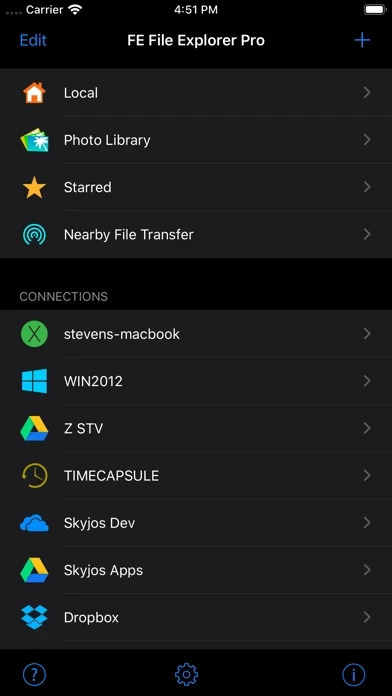
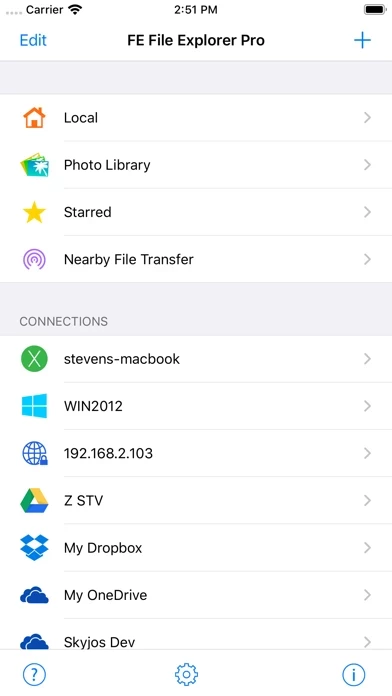
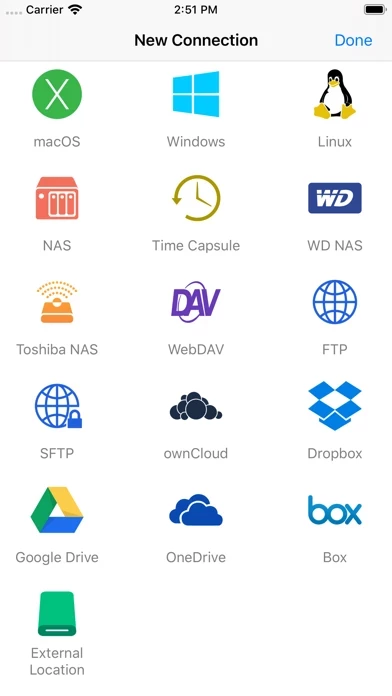
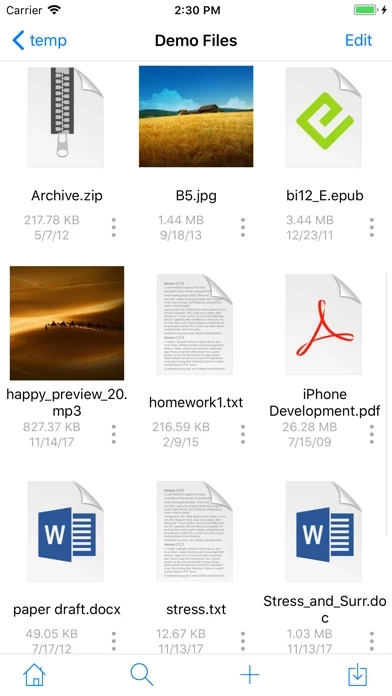
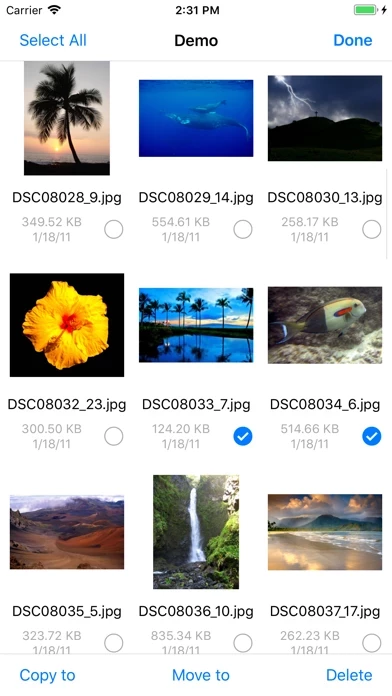


![Software File Explorer for Mac [Pro]](https://is3-ssl.mzstatic.com/image/thumb/Purple125/v4/08/76/47/08764784-a309-8e32-3ab9-75b9ccef08b0/source/200x200bb.jpg)














