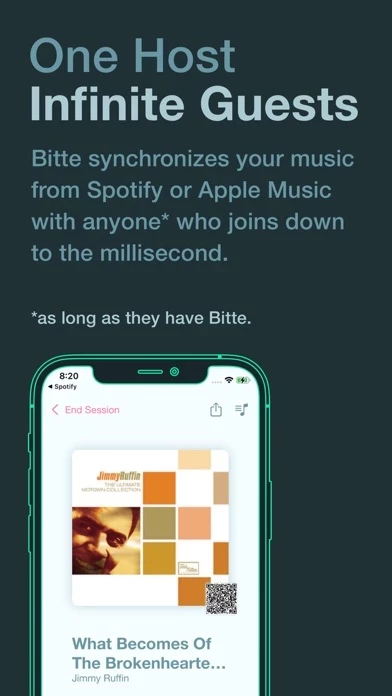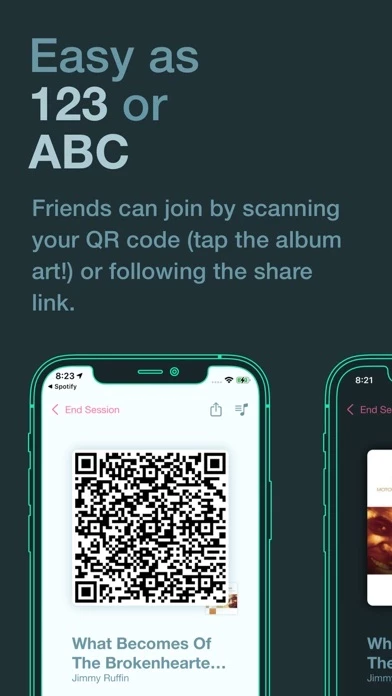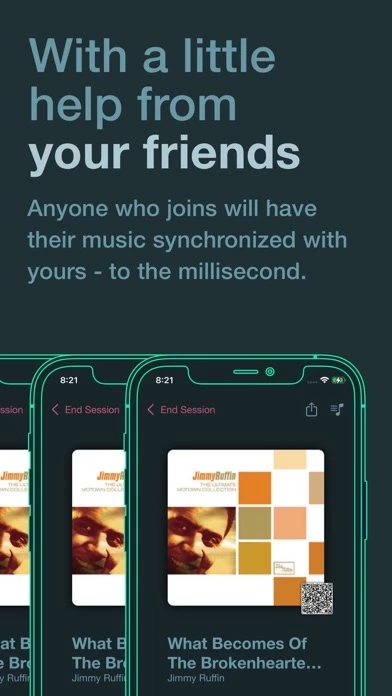Since Bitte needs to be active and in the foreground to work, these notifications can let you know when a track is about to change so you can open Bitte and make sure the music keeps playing in sync.
2) Notifications: If you allow notifications and enable them Bitte will send you a notification 15 seconds before the track is about to end so that you can bring Bitte to the foreground and keep the music in sync.
Bitte lets you start a session using Spotify or Apple Music and anybody who joins will have their music synchronized with yours to the millisecond.
* Spotify Connectivity / General Synchronization: sometimes the connection from Bitte to Spotify doesn't work quite right - don't worry though your session should still be active.
* Foreground: Bitte needs to be in the foreground to work! Bitte offers two ways to make this easier: 1) Keep Alive: in the settings you can choose to keep your phone up and running while Bitte is active.
If you are having trouble getting the connection to work correctly try to bring Spotify to the foreground for a few seconds, then Bitte again.
Tap the camera icon from the main Bitte screen and point it at the hosts (or any other active guests) QR code (tap the album art!).
Spotify will ask you to grant access to Bitte (this is required so that Bitte can read and control your Spotify music).
You can choose to make all new sessions public from the settings menu or make an individual session public from the session details page.
Public sessions will be displayed on the bitte.cc website.
Location (OPTIONAL): Permission required only if you want to record the location of the session to later view in your history.
To start a session you need to get Host Mode.
If public, they will be displayed on the bitte.cc website.
A session will be created and music will start playing.