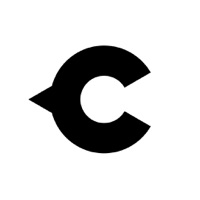IBM Security Verify direkt für Support kontaktieren
Firmenname: IBM
Über: IBM Security Verify adds an extra layer of security to your online services.
Two-step verification helps protect your accounts from the bad guys, even if
they steal your password.
IBM Security Verify Kundenservice 💢
Die folgenden Kontaktoptionen stehen zur Verfügung: Preisinformationen, Support, Allgemeine Hilfe und Presseinformationen/Berichterstattung (um die Reputation des Unternehmens zu bewerten) Finden Sie heraus, mit welchen Optionen Ihre Kundendienstprobleme am schnellsten gelöst werden können.
NOTE: If the links below doesn't work for you, Please go directly to the Homepage of IBM
Bestätigte E-Mail ✔✔
E-Mail: chageman@au1.ibm.com
Website: 🌍 IBM Security Verify Website besuchen
Privatsphäre Politik: https://www.ibm.com/support/pages/privacy-policy-ibm-security-verify-android
Developer: International Business Machines Corp.
2 Die meisten gemeldeten Probleme 😔💔
QR Scan didn’t work and manual entry neither
durch Marwes1
Although my camera app could read the QR code fine this app couldn’t. Any further attempt lasts only a few ms without waiting for the code being presented. Manual entry also failed as code field only accepts caps and button did not switch to active.
Please make QR code scanning easier
durch J.reich
The app does what it is intended to do but the user experience could be better. For example when you need to scan a QR code, the touch field in the upper right corner is hard to reach quicklebendig single handed. And there are other obstacles in the ux that can be optimized.
Habe ein probleme mit IBM Security Verify? Probleme melden
Warum sollte ich ein Problem melden mit IBM Security Verify?
- Probleme, mit denen Benutzer wie Sie konfrontiert sind, sind eine gute Möglichkeit, die Aufmerksamkeit auf IBM Security Verify Mit der Kraft der Menge zu deinem Problem.
- Wir haben ein System entwickelt, das versucht, mit einem Unternehmen in Kontakt zu treten, sobald ein Problem gemeldet wird. Bei vielen gemeldeten Problemen werden die Unternehmen definitiv zuhören.
- Wichtig ist, dass Kunden von anderen Kunden lernen können, falls das Problem ein häufiges Problem ist, das zuvor behoben wurde.
- Wenn Sie ein IBM Security Verify Kunde sind und auf ein Problem stoßen, ist Justuseapp möglicherweise nicht die schnellste und effektivste Methode, um das Problem zu lösen, aber Sie können zumindest andere vor der Verwendung warnen IBM Security Verify.