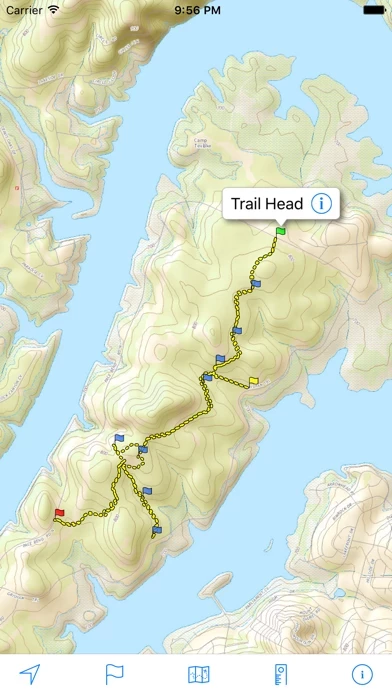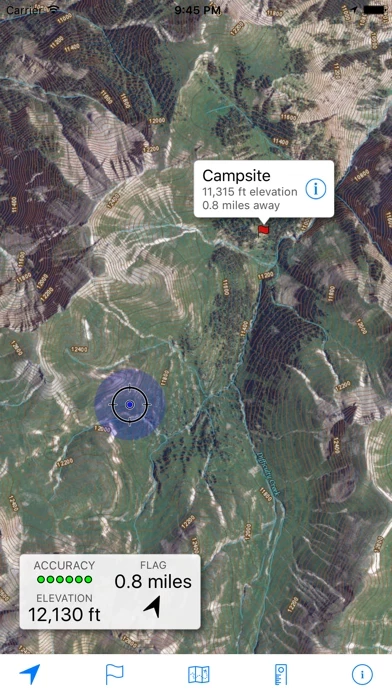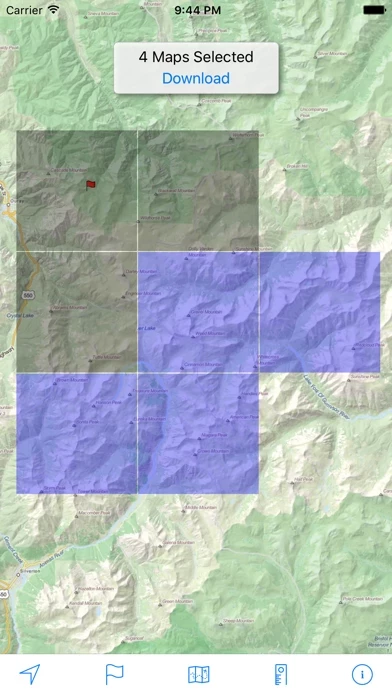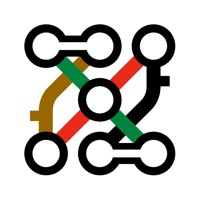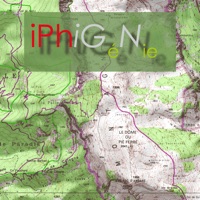Topo Maps US Erfahrungen und Bewertung
Veröffentlicht von David Crawshay on 2024-06-23🏷️ Über: Download and view topographic maps covering the United States. Topographic maps are useful for recreational activities such as hiking, canoeing, camping, fishing, mountain biking, geocaching, and exploring.