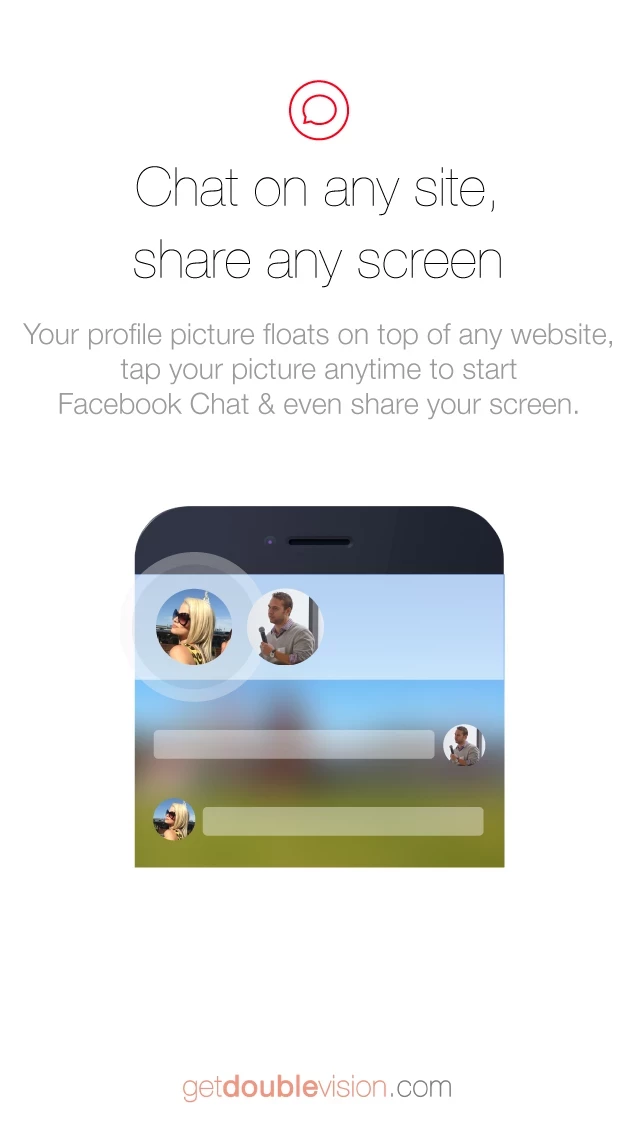DoubleVision - Sync Screen with Computer & other iPhones in Realtime Logiciel
Nom de la société: DoubleVision Labs
À propos: DoubleVision is a developer of the fingerprint security solution which allows login to any apps or
website using the user's fingerprint.
Siège social: , , .
DoubleVision Présentation
Just login & you're ready to share your screen with anyone -- No confusing setup or "servers", simply tap your profile photo to Facebook Chat & share your screen (even if they don't have DoubleVision!).
Captures d'écran officielles
DoubleVision Forfaits tarifaires
| Durée | Montant (USD) |
|---|---|
| Facturé une fois | $18.99 |
**Les données de tarification sont basées sur les prix d'abonnement moyens indiqués par les utilisateurs de Justuseapp.com..
Détails du produit et description de
FREE LAUNCH SALE - GET IT NOW!!! Instantly sync from your computer to your iPhone, or with other iPhones & iPads. Videos, links & apps appear in realtime even on your lockscreen. DEMO bit.ly/syncscreen UPGRADE TO A SMARTER IPHONE/IPAD l’application is the missing link between your computer & iPhone. Never again will you need to email yourself just so you can view something on another screen; with l’application everything is sync'd to your other devices automatically: - Links - Videos - Directions - Apps - Anything on the web, including GMAPS, GDOCS, FACEBOOK, INSTAGRAM, TWITTER, GDRIVE, GMAIL, YOUTUBE & much more! SYNC YOUR SCREEN IN REALTIME WITH ANOTHER IPHONE/IPAD It just works, whether you are in the same room or on the other side of the planet! CHAT & SHARE ANY SCREEN Just login & you're ready to share your screen with anyone -- No confusing setup or "servers", simply tap your profile photo to Facebook Chat & share your screen (even if they don't have l’application!). >>>>>>>>>>>>>>>>>>>>>>>>>> TO ALSO LINK YOUR COMPUTER, VISIT: GetDoubleVision.com ???????????? CANT SYNC? 1) Push Notifications must be ON Settings> Notification Center> l’application>ON 2) Facebook must be ALLOWED Settings> Facebook> l’application>ON 3) Link your computer (optional) On computer visit: GetDoubleVision.com ???????????? NEED HELP? Tweet us @GetDoubleVision