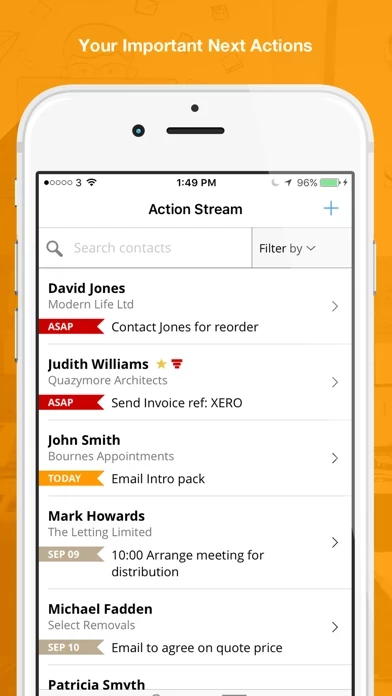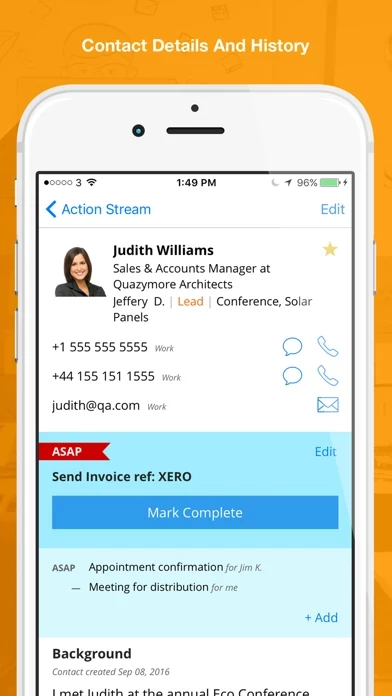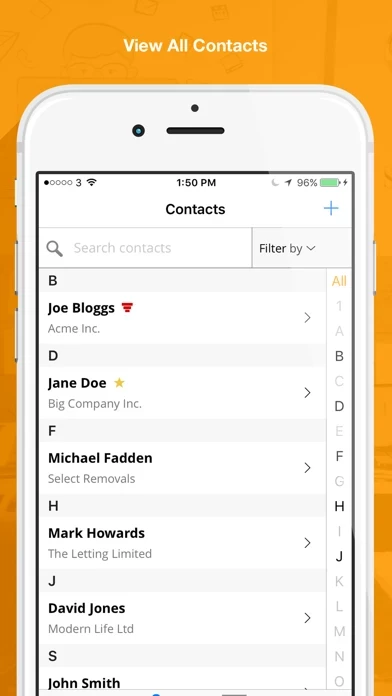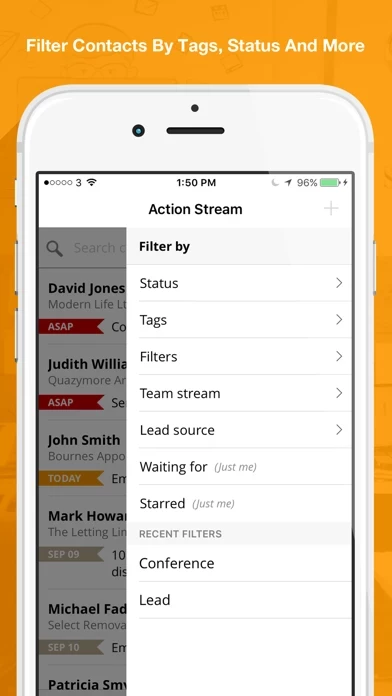OnePageCRM Avis
Publié par OnePageCRM on 2025-05-13🏷️ À propos: With OnePageCRM mobile app for iOS you can harness the benefits of your CRM wherever you go. Log calls and notes, send emails, set Next Actions, speed dial your top contacts, navigate to your next meeting, and collaborate with your team, all from your phone! ACTION SALES - Complete and set Next Actions to always follow up with every lead.