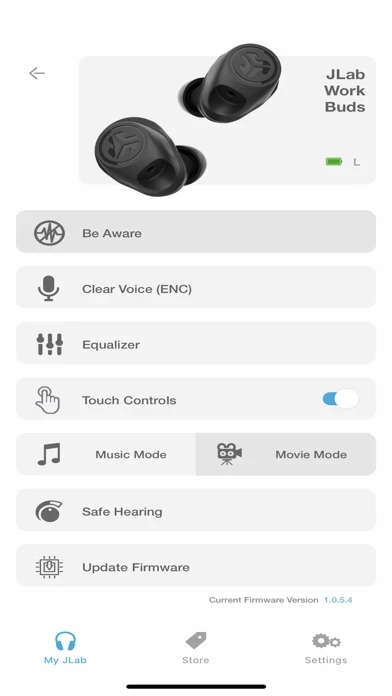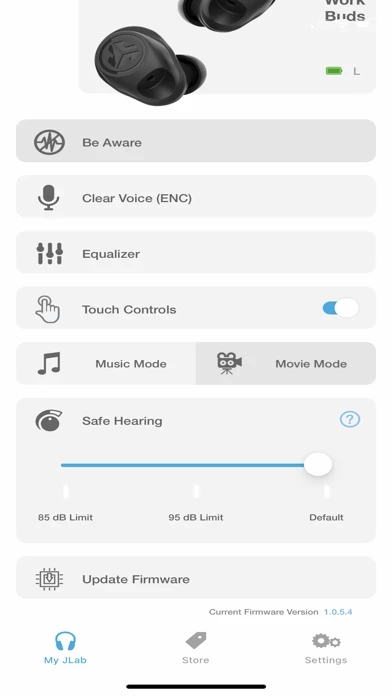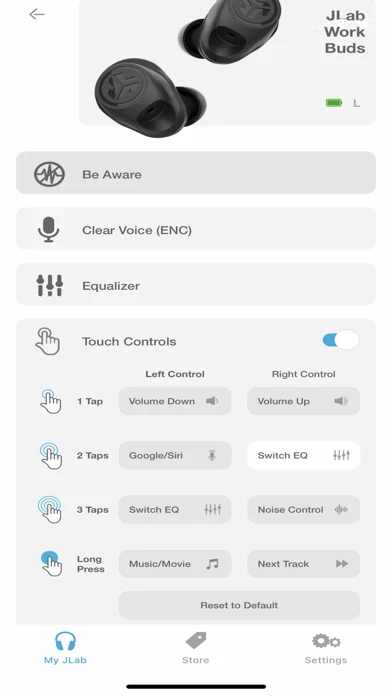JLab Avis
Publié par JLab Audio on 2025-03-26🏷️ À propos: Compatible Models: JBuds Air Pro JBuds Air Pro ANC JBuds Air ANC (Gen 2) JBuds Air Sport (Gen 3) JBuds Mini Work Buds Epic Air ANC (Gen 2) Epic Air Sport ANC (Gen 2) GO Work (Gen 2) The new and improved JLab app offers complete customization for all JLab App compatible models. Adjust Noise Control settings, Be Aware, touch controls, safe listening levels, and sound to your personal preference – or use the presets for JLab .