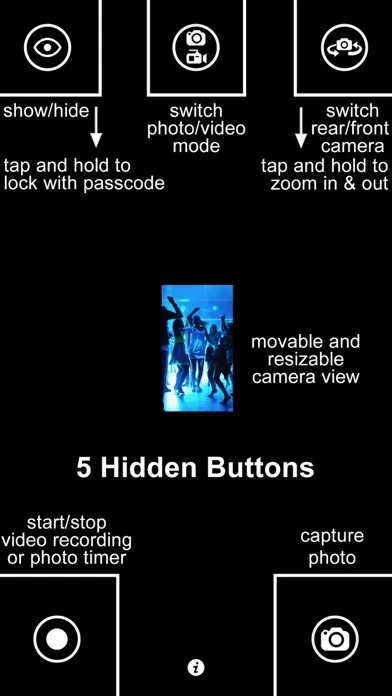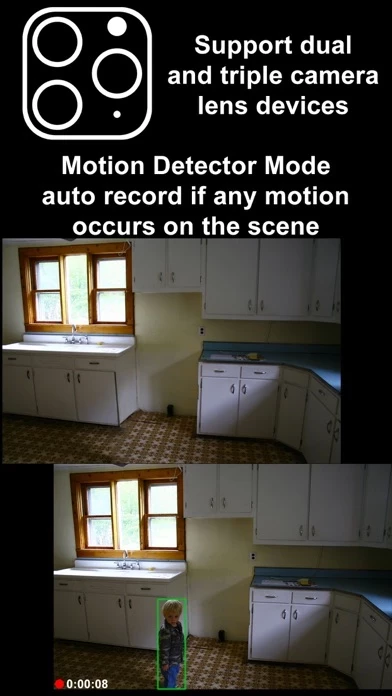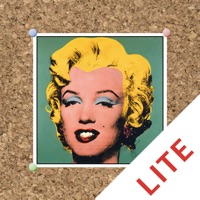SP Camera Avis
Publié par Ratha Sou on 2024-08-21🏷️ À propos: Want to capture photos and videos without anyone notices while your device can hide camera preview and all interface buttons, here is the app that you need: SP Camera. With SP Camera, you can record video, or take pictures without being seen while the device shows one of fake backgrounds.