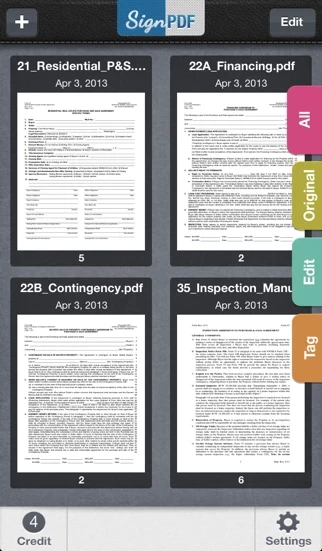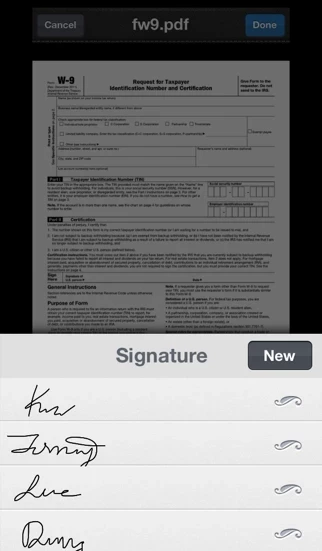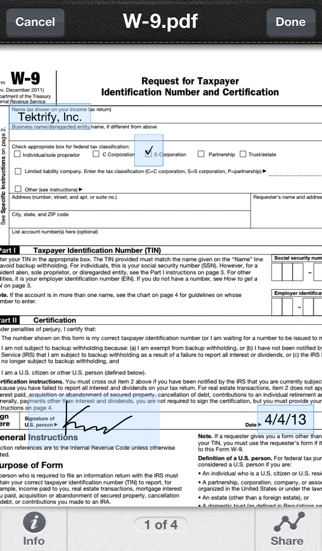SignPDF - Quickly Annotate PDF Logiciel
Nom de la société: Tektrify, Inc
SignPDF Présentation
Need to sign or fill out a document? SignPDF makes it quick and easy to do both and forget about printing, scanning, or faxing.
Captures d'écran officielles
Détails du produit et description de
Sign documents anywhere with your iPhone/iPod/iPad! No account required! Need to sign or fill out a document? l’application makes it quick and easy to do both and forget about printing, scanning, or faxing. Simply: 1) Open any PDF from your iPhone, iPod or iPad’s Email, Dropbox, Google Drive, Box.Net, etc... 2) Fill out form with your name, initial, date, check boxes and sign realistically with your finger 3) Email the signed document to anyone, print it or upload to Dropbox, Google Drive, Box.Net, etc... l’application is typically use to sign and fill documents including NDA’s, sales agreements, celebrity endorsements, real estate contracts, financing agreements, permission slips, marriage documents, and more... *** Key Features: - Sign documents with just a finger - No need to print, sign, or fax documents again - Easily add name, initial, date, check boxes and signature to PDF - Your important docs stays with you on your device. We don't upload it our server! - No sign up process or account is needed. Simply sign docs! - Open documents from your email inbox, Dropbox, and more - Export documents to use in other apps - Printing - Print any document with AirPrint enabled printers Pro Version: - Will have 9 credits - No Advertisement How credits work: - Sign and share one document will consume 1 credit, no matter how many pages long the document is.