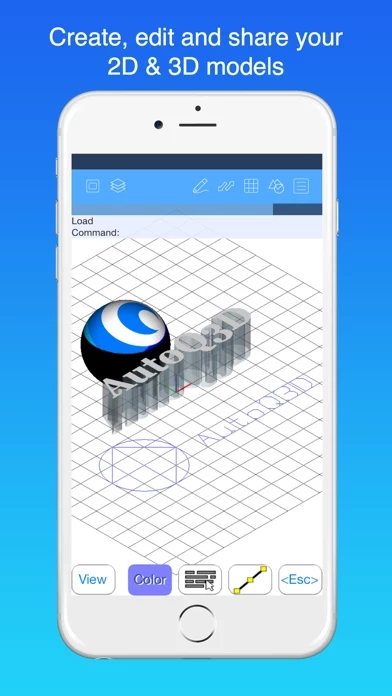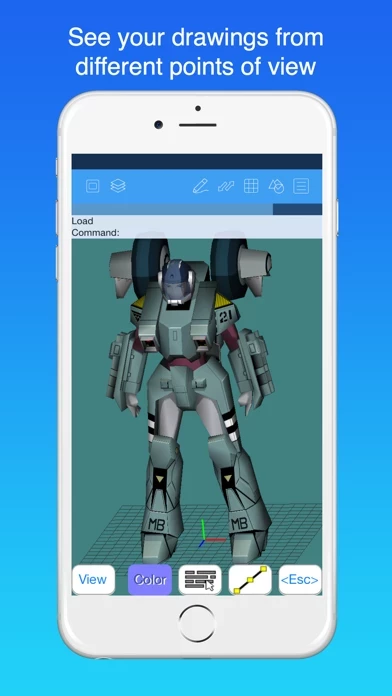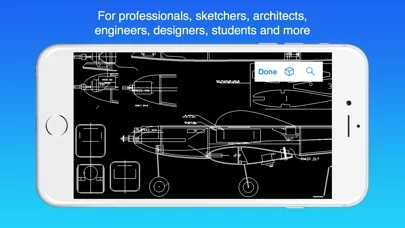AutoQ3D CAD Présentation
AutoQ3D CAD for iPad & iPhone is a full 2D and 3D CAD application that allows you to create, edit and share your drawings and designs.
・These tools will help you to edit 3D models using some basic operations.
・Create models using three dimensions shapes such as lines, spheres, boxes and much more.
・Tools: line, circle, rectangle, arc, polygon, text, triangles, box, sphere, region, extrude, revolve.
・View your 3D models using orthogonal and isometric preset viewpoints.
It lets you create fast 2D and 3D models and It is intended for everybody as professionals, sketchers, architects, engineers, designers, students and more.
Captures d'écran officielles
Détails du produit et description de
AutoQ3D CAD for iPad & iPhone is a full 2D and 3D CAD application that allows you to create, edit and share your drawings and designs. It lets you create fast 2D and 3D models and It is intended for everybody as professionals, sketchers, architects, engineers, designers, students and more. AutoQ3D CAD takes full advantage of your device hardware and the same app runs on iPad and iPhone as well. Preset Views ・See your drawings from different points of view. ・View your 3D models using orthogonal and isometric preset viewpoints. ・Adjust the view of a 3D drawing by panning, zooming and rotating a view. ・Preset: top, front, right, bottom, back, left, isometric. Drawing Tools ・Create models using three dimensions shapes such as lines, spheres, boxes and much more. ・Draw your own surfaces from 2D primitives using extrude and revolve. ・Tools: line, circle, rectangle, arc, polygon, text, triangles, box, sphere, region, extrude, revolve. Modification Tools ・These tools will help you to edit 3D models using some basic operations. ・Tools: erase, snapline, round, trim, fillet, offset, extend, explode, slice, texture uv, normals. Snapping Tools ・Increase the accuracy of creating and modifying objects. ・You can draw to the mid-point or from the end-point of an object. ・Tools: end-point, mid-point, nearest, intersection, center, grid. Group Tools ・Organize objects by groups allows you to handle easier large 3D models. ・Grouping functions are useful to manage several objects as one entity simplifying the process of edit them. Edit Tools ・Edit Tools: move, scale, stretch, rotate, array, mirror View Modes ・Wireframe, smooth and hide lines mode Misc Tools ・These tools give us some drawing information or apply certain special commands. ・Tools: distance, area, distance text, angle text, perpendicular and tangent lines Sharing ・Open and save drawings using STL, OBJ, DXF. ・You can use Desktop version (Mac/Windows/Linux) to print your drawings. ・iCloud support. ・Export to other apps like Dropbox, Google Drive, One Drive. ・Open supported files attached to an email. ・Universal App (iPhone / iPad / iPod support) Learning and documentation ・Each command inside the app has visible parameters. ・Documentation section in the website. ・Video tutorial library. ・Online forums ・Email support ・Downloadable User Manual (PDF & iBooks) We appreciate your positive reviews into the App Store and your feedback to [email protected] so you can help us give you a better service.
Haut Avis
Par T3dm
Excellent
A mon avis la meilleure app 3D de l'appstore, la plus complète, la plus intuitive et la mieux pensé. J'aimerai cependant pouvoir ajouter directement une texture provenant de mon flux de photos sans être obligé de passer par iTunes. Bravo.
Par llluc
good but major minus
the app is a performance of portage on mobile.Anyway it is expensive and: -the viewer is very bad and it is better to export on meshlab to look more clearly -extrude and revolve work only for lines, no filet and no spline -lack of forms like cones.... -some stl are not importable