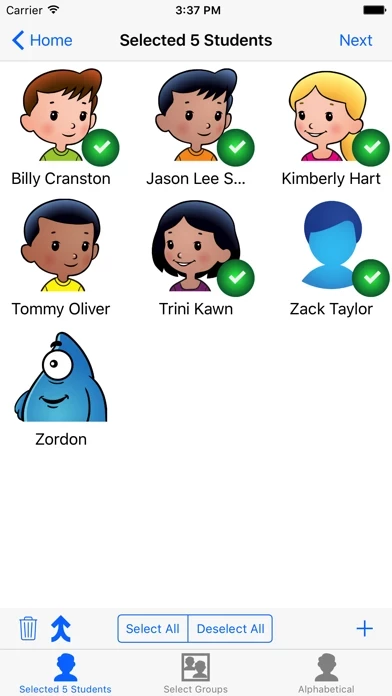Let s Name Things Fun Deck Avis
Publié par Super Duper Publications on 2017-11-17🏷️ À propos: This colorful, educational vocabulary App for the iPhone®, iPad®, and iPod touch® has all 52 illustrated picture flash cards (plus audio of each card text) from the Let's Name Things Fun Deck® by Super Duper® Publications. Select the cards you want students to see, and have them name items to practice vocabulary, categorizing, and thinking skills.