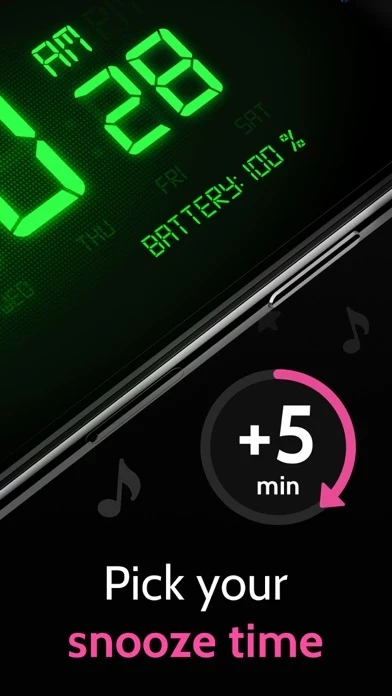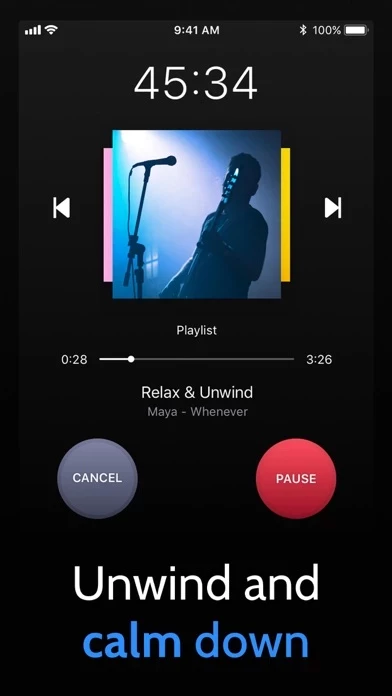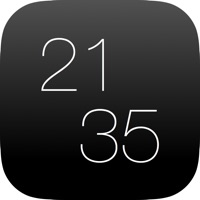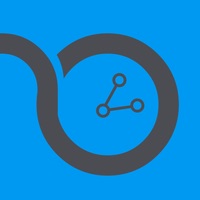Alarm Clock HD - Pro Logiciel
Nom de la société: Impala Studios
À propos: Mobile app maker with top-of-category apps in Utilities and Entertainment. Teams of the world's best
developers based in the Netherlands.
Siège social: Haarlem, Noord-Holland, The Netherlands.
Alarm Clock HD Présentation
Créez une playlist pour vous endormir avec la mise en veille.
Lorsque l'app est ouverte, vous pouvez utiliser le curseur du volume de l'app.
Personnalisez votre réveil avec des couleurs illimitées.
Lorsque l'app est en arrière-plan, utilisez le bouton de volume de l'appareil.
Captures d'écran officielles
Détails du produit et description de
Choose alarm sounds or music to wake up on time! Zzz or snooze before your morning routine starts. Customize your nightstand display colors. Fall asleep to your favorite Apple music by using the sleep timer. WHY YOU’LL LOVE ALARM CLOCK HD • Ad-Free • Unlimited Alarms: Apple Music or Alarm Sounds • Twitter Feed - Read the latest tweets • Google RSS Reader - Follow the latest news • Sleep Timer • Local Weather Information • Instant Flashlight - shake the device • Full watchOS 2 support • Screen Saver - for devices with OLED display >> Have any questions? Please check out if the answers are available in the Frequently Asked Questions in the app Settings. Have suggestions or unable to find the answers to your questions? Our support team is ready and happy to help at [email protected]! WAKE UP ON TIME: Proper Alarm Settings • Keep the app open and running to always have your alarm go off and play the sounds you’ve set for ‘Music'. When your app is open, you can use the volume slider within the app. When the app is in the background, use the device volume to set your volume. • Make sure your battery is charged and to have your notifications turned on before you go to sleep, when the battery level goes below 30% it might not sound. This is due to prevent the device from dying and the alarm not going off. • Keep your Apple Music available on your device The music you can select consists of everything you have available on your ‘Apple Music’ app on your device. If the music is saved on your iCloud, and not on the device itself, it won’t be available. NEVER MISS AN ALARM When you closed the app and not having it running in the background? The alarm will use the device volume instead and play the notification sound system. The app will close itself automatically after 10 hours of inactivity. This is due to prevent the device from dying and the alarm not going off. When your device is muted, set to ‘Do Not Disturb’ or your device volume is set to 0, the alarm won’t play properly. It will still show the notification without any sound. This is due to Apple’s restrictions as we are unable to access the app settings when the app is closed, only when it’s open or running in the background. Terms & Conditions: https://impalastudios.com/terms Privacy Policy: https://impalastudios.com/privacy WE LOVE FEEDBACK As always, we appreciate your feedback. Please email us at [email protected] with any suggestions or questions. WAKE UP YOUR WAY, EVERY DAY
Haut Avis
Par Jerem182
Merci la mise à jour
Plante complètement depuis la dernière mise à jour. L’alarme ce lance automatiquement des l’ouverture de l’application. Impossible à arrêter obligé de quitter l’app ... je l’utilisé avec joie avant mais là impossible. J’attends une mise à jour qui corrige ce bug et vite !!! **************************************** Depuis mise à jour aucun problème merci pour la réponse je remet 5 étoiles
Par mephistochess
Super appli mais pb avec iPhone X
Application vraiment excellente mais la nuit avec l’iPhone X, la barre inférieure d’iOS qui sert à la gestion du multitâche est trop lumineuse. Serait il possible d’y remédier ? Merci !
Par Woopy972
Une merveille
Très pratique, facile à utiliser, choix de la mélodie pour le réveil matin et on peut changer de couleur l’heure m, le jour et en plus on a la météo. Le top du top c’est absolument gratuit