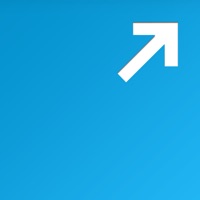Contacter Remotix VNC RDP NEAR directement pour l'assistance
Nom de la société: Nulana LTD
À propos: Here is what Remotix users say:
“This is one of the very few Remote Desktop
apps in the past decade that I haven’t wanted my money and my investment of
time back on.”
BrockGS
General Features
• NEAR - low-latency, adaptive, H.
Remotix VNC RDP NEAR Service client 💢
Les options de contact suivantes sont disponibles: Informations sur les tarifs, assistance, aide générale et rapports d'informations / de presse (pour accéder à la réputation). Découvrez les options les plus rapides pour résoudre vos problèmes de service client.
NOTE: If the links below doesn't work for you, Please go directly to the Homepage of Nulana LTD
E-mail vérifié ✔✔
Courriel: cpcsupport@acronis.com
WebSite: 🌍 Visiter le site Web de Remotix VNC, RDP, NEAR
Politique de confidentialité: https://www.acronis.com/company/privacy.html
Developer: Acronis International GmbH (former Nulana)
3 Problèmes les plus signalés 😔💔
Bien. Quelques problèmes - Good. some bug
par TSunArmy
Bonne application.
Quelques problèmes :
Face ID absent sur iPhone alors que Touch ID fonctionne sur iPad Pro.
Wake on lan introuvable (VNC et NEAR - Remotix connect service).
Impossible de sauvegarder un screenshot dans la librairie photos certainement car l’application ne demande pas l’accès avant. Il est possible de l’envoyer par mail par contre.
Les groupes sont très pratiques sur iPad et manquent sur iPhone.
Mon clavier physique AZERTY est reconnu en QWERTY.
Good app.
Some bug:
Face ID doesn’t works on iPhone but Touch ID works on iPad Pro.
Wake on lan not founded (VNC and NEAR - Remotix connect service)
When I take a screenshot from Remotix IOS, I can send it by mail but I can’t save it to the photos library locally on the iPhone or iPad certainly because the app doesn’t ask iOS the photos accès.
Groups of computers is a very good idea on iPad and is missing on iPhone.
My physical keyboard AZERTY is working as a QWERTY.
No international support on iPad
par Troisquatorze15
Does not work on iPad when using a non QWERTY keyboard. Keys mapped differently (A, Z, W, and all Apple specific mappings like |, \, ], }, ...) are just not working or autorepeating forever. Still, when using VNC viewer (free app), everything is mapped correctly, which tends to prove that it is achievable and moreover not linked to the VMs I’m using. I’ve bought Remotix to make use of the Citrix X1 mouse. In the mid time, I’ve found Jump Desktop which does a better (still not perfect with regards to the Smart Keyboard) job.
I’ve contacted Remotix support and they make me wait 2 months with beta versions that did not improve. I’ve asked for a refund but didn’t get any feedback after one week.
UPDATE: Works fine with RDP. Same problem with VNC using latest version.
Good app easy and efficient
par Effel
Does a very good job and very easy to use
Vous avez un problème avec Remotix VNC, RDP & NEAR? Signaler un problème
Pourquoi devrais-je signaler un problème avec Remotix VNC, RDP & NEAR?
- Tirer les problèmes rencontrés par des utilisateurs comme vous est un bon moyen d'attirer l'attention de Remotix VNC, RDP & NEAR à votre problème en utilisant la force des foules.
- Nous avons développé un système qui tentera d'entrer en contact avec une entreprise une fois qu"un problème est signalé et avec beaucoup de problèmes signalés, les entreprises seront certainement à l'écoute.
- Surtout, les clients peuvent apprendre des autres clients au cas où le problème est un problème courant qui a été résolu auparavant.
- Si vous êtes un client Remotix VNC, RDP & NEAR et que vous rencontrez un problème, Justuseapp n"est peut-être pas le moyen le plus rapide et le plus efficace pour résoudre le problème, mais au moins vous pouvez avertir les autres de l'utilisation de Remotix VNC, RDP & NEAR.