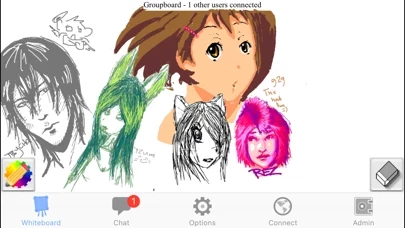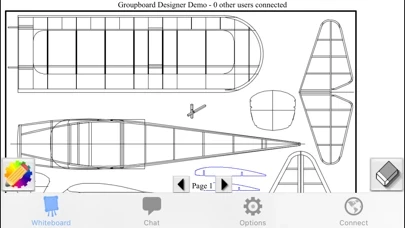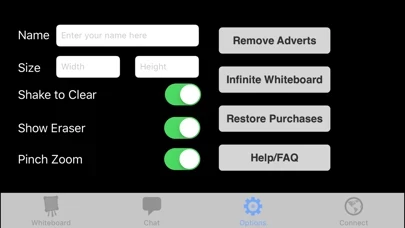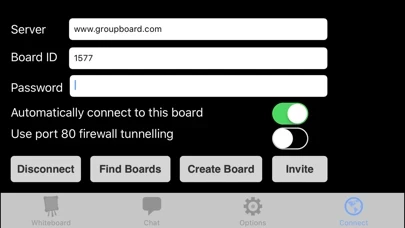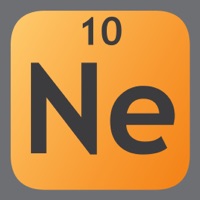Groupboard Présentation
Groupboard turns your iPhone, iPod Touch or iPad into a collaborative whiteboard, allowing you to draw and chat in real time with other people anywhere on the internet, even with users using a web browser.
Captures d'écran officielles
Détails du produit et description de
l’application turns your iPhone, iPod Touch or iPad into a collaborative whiteboard, allowing you to draw and chat in real time with other people anywhere on the internet, even with users using a web browser. Use it for online tutoring, collaborative design, or just for fun! Simple to use - simply start the app and then draw on the screen by dragging your finger. Use two fingers (pinch) to scroll and zoom. Click the Connect tab to connect with other people. Features include the ability to change colors, shapes, line width, and upload photos which you can then draw on. Log in as administrator for the ability to ban users and delete pictures. Use two fingers (pinch gesture) to zoom in or out and scroll. You can set up your own free l’application which allows you to connect to 5 other people. Once you have set up your own l’application, you can access it from a web browser by clicking on a link, or from an iPhone/iPod/iPad. You can also embed your l’application in your own web page if you wish. FEATURES: - Real-time multi-user: when other users are connected to the same l’application everyone will see what other users are drawing in real-time (no delay) - Pinch (2 fingers) to scroll/zoom (infinite scroll/zoom when connected to l’application Designer) - Shake to clear - Upload photos from your phone gallery or take a photo with the camera and draw on top of it - Upload images or pdf/doc/xls/ppt documents from Dropbox (document upload only available for l’application Designer boards) - Save to the l’application server or your phone gallery - Multiple tools/colors - Fully compatible with web/enterprise versions of l’application and l’application Designer. - Infinite whiteboard size and multiple pages when connected to l’application Designer - Undo option when connected to l’application Designer (shake gesture) - Optional eraser tool - Print option on iPad - Optimized for retina displays - External display mirroring (VGA out) enabled by default when using an iOS 3.2+ device - Log in as admin to ban users, delete pictures or configure your l’application (use swipe gesture to delete a picture when logged in as admin) - Connect to any hosted or enterprise (self-hosted) l’application - Bookmarks of previously connected boards (in the Connect tab) - Find boards using the 'who's on now' and 'top 100 boards' and search buttons in the Connect tab. - Color picker with opacity - Ability to launch the app from a url e.g. "l’application://www.l’application.com/1?name=bob&password=test&board_width=810&board_height=480" - replace 1 with your board id (name, password and board_width/height are optional). Note that you must already have the l’application app installed, and you cannot type this url directly into Safari - you can only click on it. TROUBLESHOOTING If you get errors connecting, you may have a firewall blocking the connection. l’application uses TCP/IP ports 41211 and 6144-6163. You can also now enable port 80 firewall tunnelling in the Connect tab.