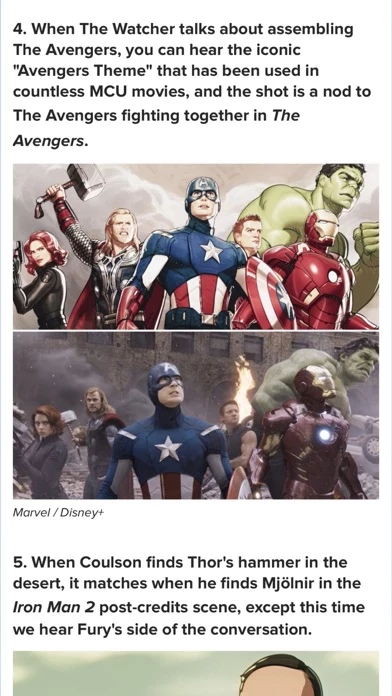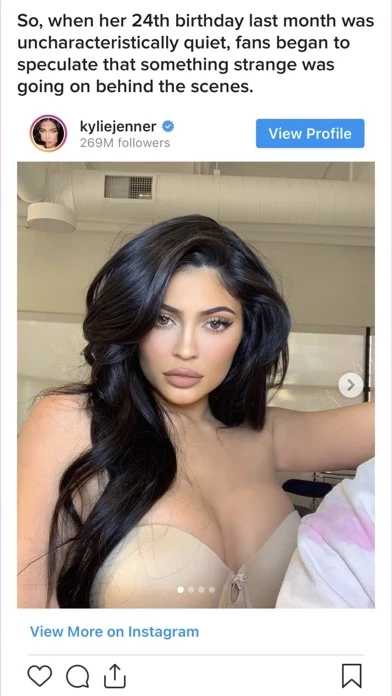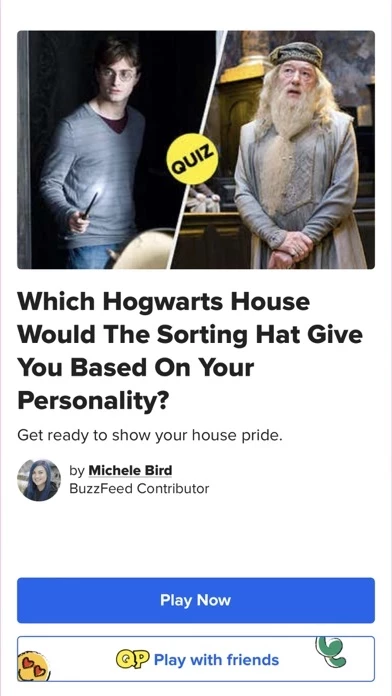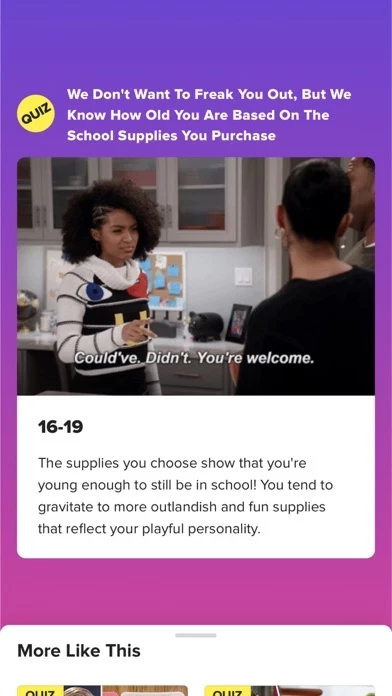Deleting your account will not unsubscribe you from any email lists you’ve signed up for (see the emails for unsubscribe instructions) and will not delete your account on other BuzzFeed platforms (please log into your account on that platform).
—Take a trivia quiz to see how your trivia knowledge compares to other BuzzFeed quiz takers, and share your trivia results with friends! We let you know if you’re a trivia star by quizzing you on if you really are smarter than a fifth grader or know as much trivia as Jeopardy contestants.
Your posts will be removed from public view (we will keep an internal copy for compliance purposes), and your username will be removed from your comments (but your comments will remain visible, so you should edit/delete them before deleting your account).
If you'd like to delete your buzzfeed.com account, log in on desktop and go to the user settings menu, then tap Delete My Account.
—Catch up on the latest News, from trending celebrity news to political news with real impact on your life.