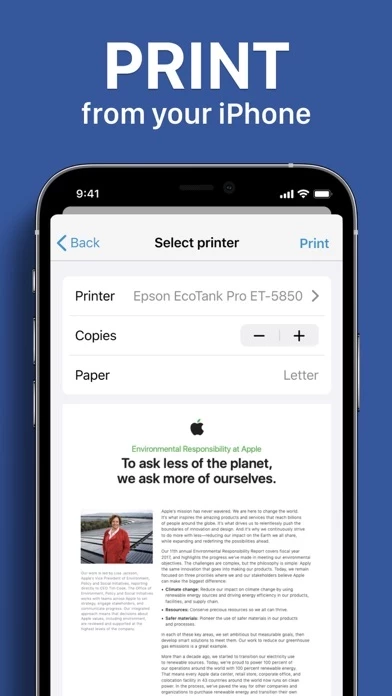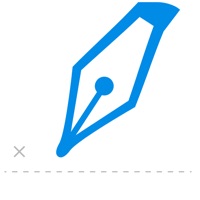Documents Présentation
Amazing attention to details, unmatched stability, and design differs Documents from any app you have on the iPhone or iPad.
All documents are stored locally on your device, they are not available to us, nor to third parties.
Captures d'écran officielles
Détails du produit et description de
A central app for all your important TXT and PDF files. Read, listen, view, annotate and print almost anything you want on your iPad and iPhone. Files, l’application, books, any content is at home in our l’application app. The l’application app is the most capable application on your iOS device. It’s the app for all your files as it replaces a document viewer, printer and PDF reader. Amazing attention to details, unmatched stability, and design differs l’application from any app you have on the iPhone or iPad. You will use it constantly, at home, office, university or on the road, every single day. Just have a look at the shortlist of things that l’application allows you to do. It's an app that makes your iPad and iPhone worth the price! Import and store TEXT and PDF files - Import files to l’application app from iCloud, Browser, Gallery, Scan l’application from Camera or make new files from scratch! Store all files locally on your device, 100% safety storage method! Perform all basic TXT tasks: - Quickly open and view TXT files - Search, scroll, and zoom in and out - Export and share TEXT l’application Perform all basic PDF tasks: - Quickly open and view PDF files - Search, scroll, and zoom in and out Scan paper l’application to PDF: - Turn you camera into advanced document scanner - Perspective document transformation - Color adjusting - Automatic crop tools Annotate PDF files: - Comment on PDFs using sticky notes and drawing tools - Highlight and mark up text with annotation tools - View and respond to annotations in the comments list - Use Apple Pencil with iPad Pro to improve your precision Sign important l’application: - Quickly fill out PDF forms by typing text into fields - Use your finger or Apple Pencil to e-sign any PDF document All l’application are stored locally on your device, they are not available to us, nor to third parties. You can easily share l’application using the export option. Privacy Policy: https://www.team2swift.com/privacy-l’application/ Terms of Use: https://www.team2swift.com/terms-l’application/ For any questions or requests, please use our customer support form at: https://www.team2swift.com/