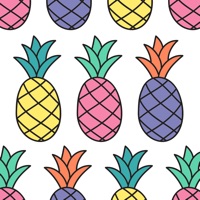Effaceur de Fond et Photo Logiciel
Nom de la société: Appostrophe AB
Effaceur de Fond et Photo Présentation
Découpez des photos et supprimez les arrière-plans en quelques clics! La gomme d'arrière-plan propose un ensemble d'outils faciles à utiliser pour vous aider dans tous les domaines, de la création d'arrière-plans transparents à la combinaison et au mélange de différentes images.
Vous pouvez alors soit l'enregistrer en tant qu'image transparente, soit ajouter un autre calque à utiliser comme arrière-plan.
Captures d'écran officielles
Détails du produit et description de
Découpez des photos et supprimez les arrière-plans en quelques clics! La gomme d'arrière-plan propose un ensemble d'outils faciles à utiliser pour vous aider dans tous les domaines, de la création d'arrière-plans transparents à la combinaison et au mélange de différentes images. Et pour couronner le tout, c'est totalement gratuit! SUPPRIMER L'ARRIÈRE-PLAN La gomme d'arrière-plan vous aide à supprimer n'importe quel arrière-plan en un rien de temps. Vous pouvez alors soit l'enregistrer en tant qu'image transparente, soit ajouter un autre calque à utiliser comme arrière-plan. GOMME MAGIQUE Supprimez automatiquement l'arrière-plan à l'aide de notre outil de gomme magique. Appuyez simplement sur la zone que vous souhaitez effacer et l'application fera le reste! DÉCOUPEZ DES IMAGES Avec l'outil ciseaux, vous pouvez découper des images et les enregistrer au format PNG transparent. Vous pouvez également recadrer la taille de l'image à l'aide de notre outil de recadrage. COMBINER ET MÉLANGER DES PHOTOS Combinez et mélangez plusieurs couches de photos et créez des chefs-d'œuvre à double exposition. ----------------- While Background Eraser is completely free to use, some additional design elements (such as premium fonts and graphics) and features require a paid subscription. Please see the subscriptions details below. - The subscription is automatically renewed every month or year until cancelled. - Your payment will be charged to your iTunes Account as soon as you confirm your purchase. - You can manage your subscriptions and turn off auto-renewal from your Apple ID account settings after the purchase. - Your subscription will renew automatically, unless you turn off auto-renew at least 24 hours before the end of the current period. - The cost of renewal will be charged to your account in the 24 hours prior to the end of the current period. - When canceling a subscription, your subscription will stay active until the end of the period. Auto-renewal will be disabled, but the current subscription will not be refunded. About Subscriptions - http://appostrophe.se/background-eraser/subscriptions.html Terms of Use - http://appostrophe.se/background-eraser/terms.html Privacy Policy - http://appostrophe.se/background-eraser/privacy.html