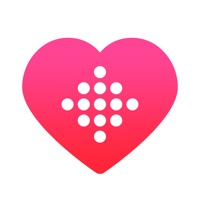Finder for Fitbit Devices Logiciel
Nom de la société: Khwanhathai Chailead
Finder Présentation
To locate your lost Fitbit or fitness band device this app has 3 features to increase your chances of finding your missing device.
There are two finder/radar functions to find your missing device using Bluetooth low energy proximity.
These finder functions show hints, signal strength, and estimate the distance between you and your lost device to help find it for you quickly.
The closer you are to your missing device, the higher the Bluetooth low energy signal percentage.
You must be connected to your earbuds/headphones in iOS Bluetooth Settings for the Sound Finder to play the sounds to your missing earbuds/headphones.
The Signal Percentage Radar and Radial Finder work with any BLE (Bluetooth Low Energy 4.0 and up) device.
Captures d'écran officielles
Détails du produit et description de
***Losing your Fitbit or Fitness Tracker can be a costly event! Save Time and Money!!!***For fitness band wearers ( Garmin, Galaxy, Xiao mi, etc. ), there is nothing worse than losing it! Having the ability to check your phone for where your fitness band might be hiding could save you some big headaches! To locate your lost Fitbit or fitness band device this app has 4 features to increase your chances of finding your missing device. How cool is that!? FEATURES: 3 BLUETOOTH PROXIMITY FINDERS: There are two l’application/radar functions to find your missing device using Bluetooth low energy proximity. These l’application functions show hints, signal strength, and estimate the distance between you and your lost device to help find it for you quickly. =>> Simply use the finding features to find the proximity and location of your lost device! SOUND l’application: There are ten different alert sounds with Loops and Timer to find your missing earbuds by sound detection. =>> Simply use the finding features to find the proximity and location of your lost device! NOTES: BLUETOOTH LOW ENERGY: The Signal Percentage Radar and Radial l’application work with any BLE (Bluetooth Low Energy 4.0 and up) device. Your fitness band must be powered on and emitting BLE (Bluetooth Low Energy) to be found with these two features. RADIAL l’application: The closer you get to your missing device the further the radial indicator will move to the right. Once you can move around to get the radial indicator to move to the right the furthest as possible, then your device is very close, have a look and you will find it! SIGNAL PERCENTAGE RADAR: The closer you are to your missing device, the higher the Bluetooth low energy signal percentage. Move around to increase the percentage and you will find your missing device very quickly! SOUND l’application: You must be connected to your earbuds/headphones in iOS Bluetooth Settings for the Sound l’application to play the sounds to your missing earbuds/headphones. (Settings =>> Bluetooth =>> My Devices, Your devices must still be connected in My Devices). SUPPORT: [email protected]