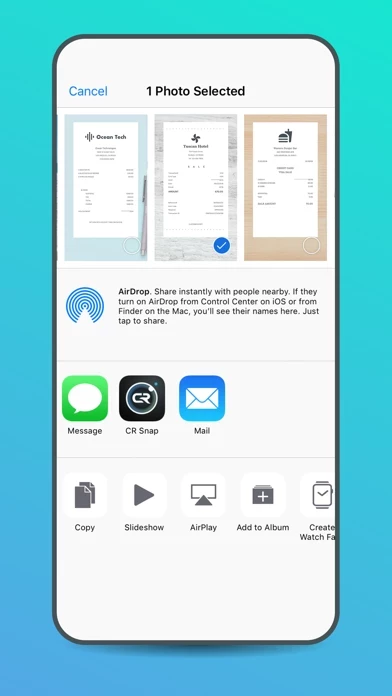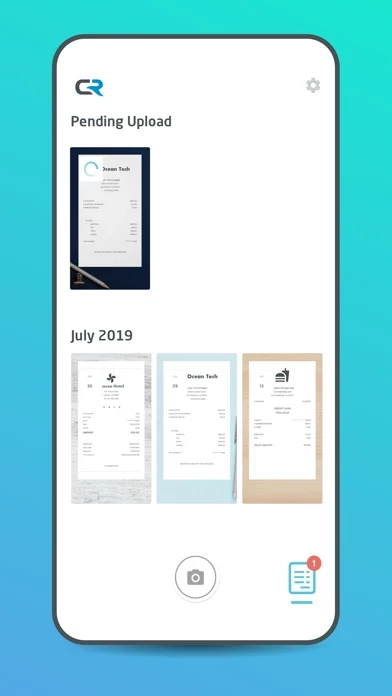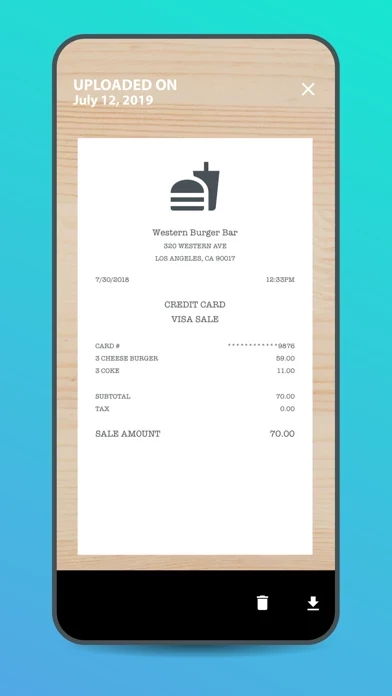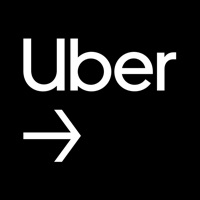Images taken with Chrome River SNAP are uploaded to the EXPENSE Receipt Gallery and are not saved to your personal photo library.
Chrome River now offers Chrome River SNAP - an optional app for business travellers to eliminate the need to keep a stack of paper receipts and decrease the amount of time necessary to create an expense report later.
To create and submit expense reports using the receipt images captured and uploaded automatically by this utility app, users should log into the Chrome River web app.
There may be times when an internet connection is temporarily unavailable and in this case, the image will remain in Chrome River SNAP until you are in a location with a stronger connection and it is then uploaded.
We encourage you to not close the app until a green tick has been designated to a photo, indicating that the photo has been uploaded successfully to Chrome River EXPENSE.