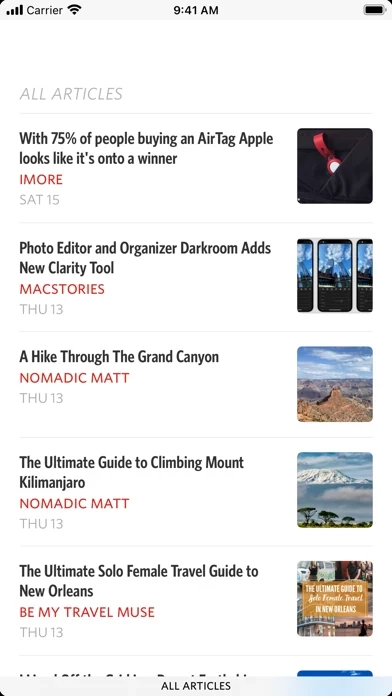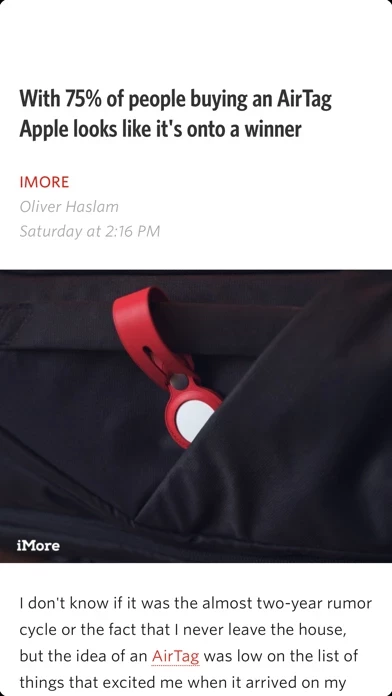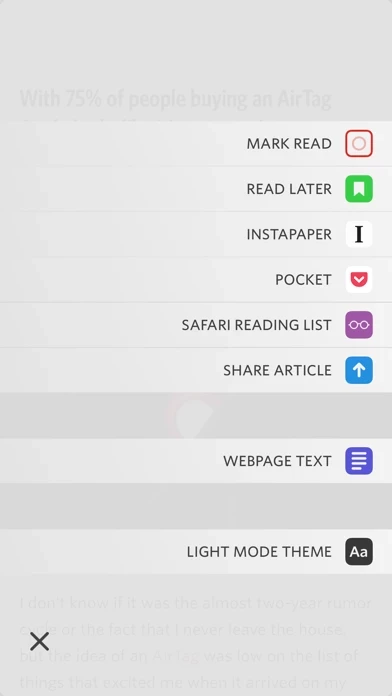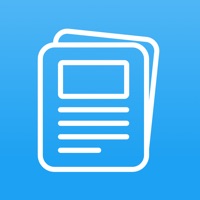Unread: An RSS Reader Logiciel
Nom de la société: Golden Hill Software
À propos: Golden Omega’s systems set the new standards for loan servicing and fund management software.
Siège social: El Dorado Hills, California, United States.
Unread Présentation
AUTOMATIC WEBPAGE TEXT: For feeds that contain only article summaries, Unread can display the full article text from the webpage.
Unread will even analyze your feeds and default to webpage text for those that contain only article summaries.
READ-LATER SERVICES: Unread provides native support for saving articles to Instapaper, Pocket, and Safari Reading List.
Rediscover the joy of reading your favorite writers with Unread, an RSS reader with beautiful typography, comfortable gesture-based navigation, and a variety of color themes.
WIDGETS: Unread’s widgets display your most recent articles or unread article counts.
CACHING: Unread caches webpage text and images for instant loading and offline access.
Captures d'écran officielles
Détails du produit et description de
Rediscover the joy of reading your favorite writers with l’application, an RSS reader with beautiful typography, comfortable gesture-based navigation, and a variety of color themes. Features include: l’application CLOUD: l’application Cloud is a feed retrieval and syncing system for l’application. Create or log in to an l’application Cloud account on all your devices via Sign in with Apple. With an l’application Cloud account, our servers retrieve articles from feeds, and your device retrieves those articles from our servers. This makes refreshing your account fast, reduces the battery power and bandwidth required by your device, and ensures that you do not miss articles when your device is offline. OTHER SYNCING OPTIONS: In addition to l’application Cloud, l’application can sync with your Feed Wrangler, Feedbin, Feedly, Fever, Inoreader, or NewsBlur account. AUTOMATIC WEBPAGE TEXT: For feeds that contain only article summaries, l’application can display the full article text from the webpage. You can switch between feed text and webpage text for any article. You can make webpage text the default for individual feeds. SHARE SHEET EXTENSION: Subscribe to a website’s feeds while visiting that website from Safari or any other web browser. COLOR THEMES: l’application provides a variety of different color themes. Choose one theme for light mode and another for dark mode. WIDGETS: l’application’s widgets display your most recent articles or l’application article counts. CACHING: l’application caches webpage text and images for instant loading and offline access. (Subscription required.) HARDWARE KEYBOARD SUPPORT: l’application’s keyboard navigation capabilities and keyboard shortcuts make it a joy to use on an iPad with a hardware keyboard. l’application is also optimized for the trackpad and mouse on the iPad. READ-LATER SERVICES: l’application provides native support for saving articles to Instapaper, Pinboard, Pocket, Raindrop.io, and Safari Reading List. (Subscription required.) --- “What makes us such huge fans of l’application is the fact that it is a good, old-fashioned RSS reader in the mold of the early App Store days. It gets you to the content you want and immediately gets out of the way so that you can do what you went there to do: read words.” – Oliver Haslam, How-To Geek “l’application carries a strong history as one of the top RSS clients on iOS, and version 2 ensures that will remain true for a long while yet.” – Ryan Christoffel, MacStories “l’application is focused on eliminating chrome — it is a pure reading app. It’s like reader mode all the time, and the assortment of color themes is nicely curated.” – John Gruber, Daring Fireball --- l’application has full VoiceOver coverage. Every screen and every feature is available to users with vision impairments: • From any screen you can perform a magic tap, a two-finger double tap, to open a menu of options available for that screen. • When on an article list, there are actions available for each article in the list. After selecting an article, invoke the accessibility rotor and then select “Actions”. There is an action to mark the article read or l’application, an action to share the article, and many others. • Use the VoiceOver escape gesture, a two-finger “Z”, to back out of the current screen. --- l’application SUBSCRIPTION l’application is a free app. Additional functionality is available with a $19.99 (USD)/year auto-renewing subscription: • Widget customization options. • Article actions for sending articles directly to supported bookmarking and read later services, and for sharing via email or iMessage. • Caching of webpage text and images. • Custom app icons • Premium support. A subscription automatically renews unless it is canceled at least 24 hours before the end of the current period. Your account will be charged for renewal within 24 hours prior to the end of the current period. You can manage and cancel your subscriptions by going to your account settings on the App Store after purchase. l’application’s Terms of Use are available at: https://www.goldenhillsoftware.com/l’application/terms-of-use/
Haut Avis
Par Pijeed
Instataneously felt in love with it
I’m a Feedly subscriber, and tried several RSS reader apps compatible with Feedly. I’ve started using l’application yesterday and I’ve already relegated all other apps in a folder. Discoverability of features could be slightly better on the first use, but you only need to know that you swap from left to right to get access to sub-menus. The clean design, even the sincerity that transpires from the « About » story. All of this is world-leading class, congratulations ! Only negative point: I searched how to pay for it, and haven’t found it yet. That’s why I’m offering a review (I don’t do that often).
Par Auloin
Bien.
2 étoiles de plus pour une version française.