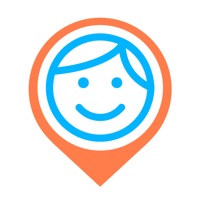HCMToGo ne fonctionne plus
Avez-vous des problèmes aussi? Sélectionnez les erreur que vous rencontrez ci-dessous et aidez à fournir des commentaires à l'application.
Problèmes signalés au cours des dernières 24 heures
Vous avez un problème avec HCMToGo? Signaler un problème
Problèmes courants de l'application HCMToGo et comment les résoudre. Guide de dépannage
Contacter directement pour l'assistance
E-mail vérifié ✔✔
Courriel: support@saashr.com
WebSite: 🌍 Visiter le site Web de HCMToGo
Politique de confidentialité: https://www.kronos.com/privacy-policy
Developer: Workforce Ready
‼️ Des pannes se produisent en ce moment
-
May 12, 2025, 06:19 PM
un utilisateur de Melbourne, United States a signalé des problèmes avec HCMToGo : Connexion
-
Mar 21, 2025, 05:12 AM
un utilisateur de Pittsburgh, United States a signalé des problèmes avec HCMToGo : Connexion
-
Mar 11, 2025, 12:33 PM
un utilisateur de Rockport, United States a signalé des problèmes avec HCMToGo : Connexion
-
Mar 05, 2025, 09:41 AM
un utilisateur de Falkirk, United Kingdom a signalé des problèmes avec HCMToGo : Ne fonctionne pas
-
Mar 04, 2025, 09:20 PM
un utilisateur de Worcester, United States a signalé des problèmes avec HCMToGo : Connexion
-
Started il y a 5 minutes
-
Started il y a 5 minutes
-
Started il y a 6 minutes
-
Started il y a 14 minutes
-
Started il y a 17 minutes
-
Started il y a 20 minutes
-
Started il y a 32 minutes