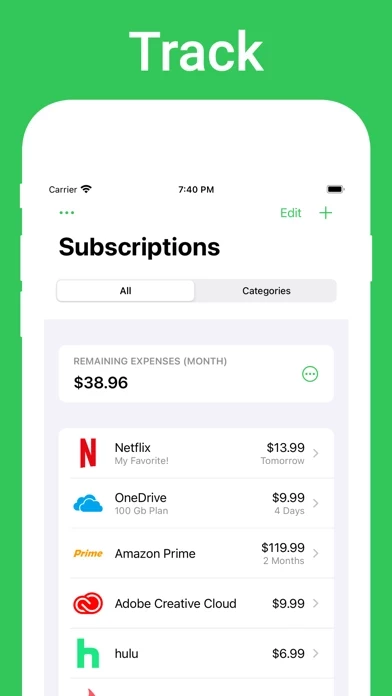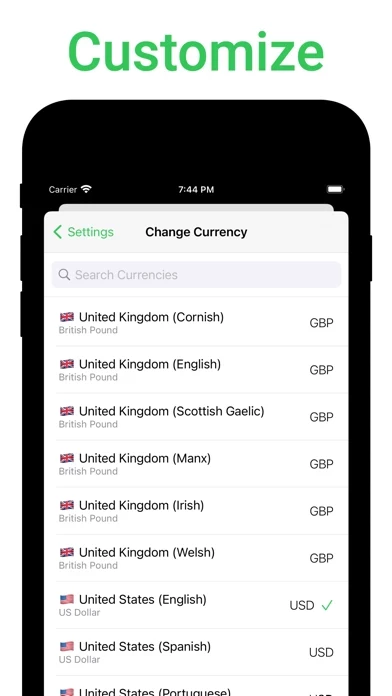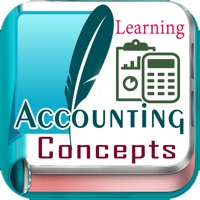Keep track of your subscriptions and recurring payments, capturing data such as the name of the subscription, what it is for, the amount of the subscription, due date, currency, and even special notes like when you want to cancel it.
Automatically see the total amount of money you spend on all subscription on a yearly, monthly or weekly basis supporting multiple currencies.
If you want to start, cancel, pause, or modify a subscription please contact the service directly.
Note: Subscription Manager cannot start, cancel, pause, or modify a subscription for you.
The Subscription Manager app is a convenient way to track your subscriptions and expenses.