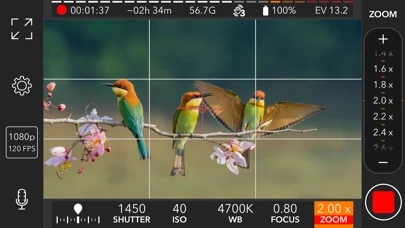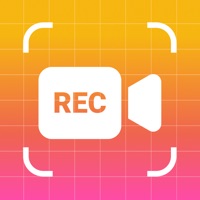ProMovie Recorder Présentation
1080p @120FPS: iPhone 6s/6s Plus/SE and newer, iPad Air (4th Gen.), iPad Pro 9.7-in., iPad Pro 10.5-in., iPad Pro 12.9-in. (2nd Gen.
1080p @60FPS: iPhone 6/6 Plus/SE and newer, iPad Air (4th Gen.), iPad Pro 9.7-in., iPad Pro 10.5-in., iPad Pro 12.9-in. (2nd Gen.
4K @30FPS: iPhone 6s/6s Plus/SE and newer, iPad Air (4th Gen.), iPad Pro 9.7-in., iPad Pro 10.5-in., iPad Pro 12.9-in. (2nd Gen.
1080p @240FPS: iPhone 8/8 Plus/X and newer, iPad Air (4th Gen.), iPad Pro 12.9-in. (3rd Gen.
4K @60FPS: iPhone 8/8 Plus/X and newer, iPad Air (4th Gen.), iPad Pro 12.9-in. (3rd Gen.
Captures d'écran officielles
Détails du produit et description de
ProMovie Recorder is a feature-rich yet easy-to-use video camera App for your iPhone and iPad. Take control of exposure, focus, frame rate, and every other aspect of video recording right at your fingertip. Take full advantage of your device's videography capability and create professional clips. • 4K video recording (up to 60FPS) ¹. • 1080p video recording (up to 240FPS) ². • Manual camera control for exposure, shutter speed, ISO, focus, and white balance. • High-quality video recording with up to 120Mbps bitrate. • Switch between Ultra Wide, Wide, and Telephoto cameras ³. Audio features: • External microphones (Lightning/3.5 mm headphone jack ⁴/Bluetooth). • Stereo audio recording *. • Audio monitoring through headphones and Bluetooth headphones. • On-screen audio level indicator. • Audio gain control *. • Supported audio formats: 256 Kbps AAC, 16-bit PCM. Camera control: • Separate Exposure Point and Focus Point. • Exposure compensation. • Manual control/parameter lock for: - Shutter Speed/ISO - Color Temperature - Focus • White balance presets. • White balance calibration with gray cards. Supported accessories: • 2.4:1 anamorphic adapters. • Video rotation/flip for lens accessories. • External displays connected via Lightning-to-HDMI/VGA adapters. • Bluetooth remote ⁵. Other features: • Grids and cropping guides for easier composition. • Full-screen modes. • Level (tilt indicator). • Both HEVC and H.264 encoding *. • Standard and Cinematic stabilization mode. ¹ 4K @30FPS: iPhone 6s/6s Plus/SE and newer, iPad Mini (6th Gen.), iPad Air (4th Gen. and newer), iPad Pro 9.7-in., iPad Pro 10.5-in., iPad Pro 12.9-in. (2nd Gen. and newer), iPad Pro 11-in. (all models). 4K @60FPS: iPhone 8/8 Plus/X and newer, iPad Mini (6th Gen.), iPad Air (4th Gen. and newer), iPad Pro 12.9-in. (3rd Gen. and newer), iPad Pro 11-in. (all models). ² 1080p @30FPS: iPhone 5s and newer, iPad (5th Gen. and newer), iPad Mini (2nd Gen. and newer), iPad Air (all models), iPad Pro (all models). 1080p @60FPS: iPhone 6/6 Plus/SE and newer, iPad Mini (6th Gen.), iPad Air (4th Gen. and newer), iPad Pro 9.7-in., iPad Pro 10.5-in., iPad Pro 12.9-in. (2nd Gen. and newer), iPad Pro 11-in. (all models). 1080p @120FPS: iPhone 6s/6s Plus/SE and newer, iPad Mini (6th Gen.), iPad Air (4th Gen. and newer), iPad Pro 9.7-in., iPad Pro 10.5-in., iPad Pro 12.9-in. (2nd Gen. and newer), iPad Pro 11-in. (all models). 1080p @240FPS: iPhone 8/8 Plus/X and newer, iPad Mini (6th Gen.), iPad Air (4th Gen. and newer), iPad Pro 12.9-in. (3rd Gen. and newer), iPad Pro 11-in. (all models). ³ For iPhone and iPad models with Ultra Wide and/or Telephoto cameras. ⁴ Depending on your iPhone/iPad model and microphone connector, some of the following adapters may be required: • TRS to TRRS adapter • Lightning to 3.5 mm headphone jack adapter • USB-C to 3.5 mm headphone jack adapter ⁵ Compatible devices only. Needs to be enabled in ‘Settings’ -> ‘Advanced’ -> ‘Start/Stop Recording’ -> ‘Use Volume Buttons’. * For supported devices only. Note: Use 'iTunes' or 'Finder' to copy videos to a computer. Instructions: macOS Catalina or Later: https://support.apple.com/en-us/HT210598 macOS Mojave or Earlier: https://support.apple.com/en-us/HT201301 Windows PC: https://support.apple.com/en-us/HT201301 Contact us: [email protected]
Haut Avis
Par snakeyes06
Se prendre pour un pro
Cette application est genialissime pour nous les pauvres, elle permet de faire énormement de reglages equivalents à une camera beaucoup plus complexe et chère, merci c.est super, juste un truc si vous aviez la possibilité de rendre compatible avec un remote bluetooth universel pour declencher à distance serait un super plus Merci pour cette appli et bravo aux dev.
Par Michel aero 29
Appli
Ok !
Par Farousrous
Pratique
Super simple !!!!