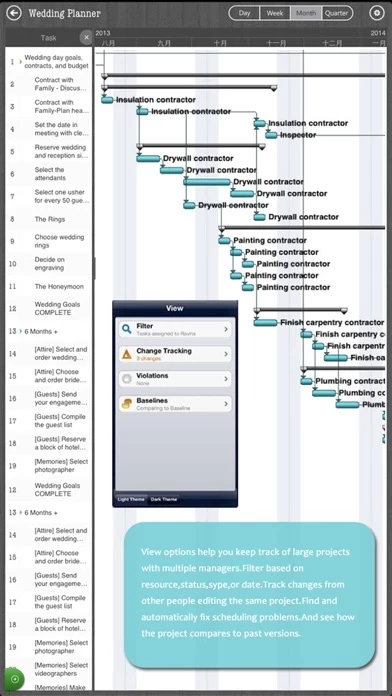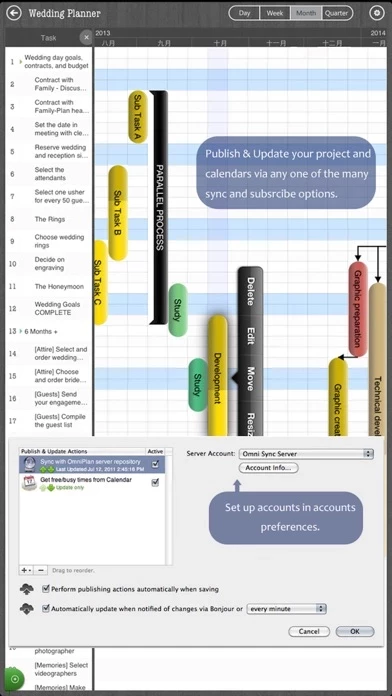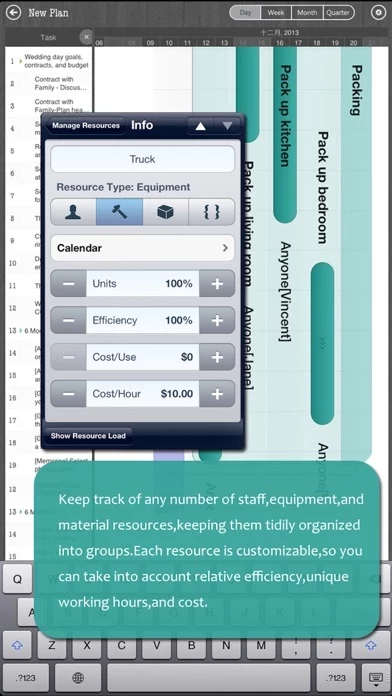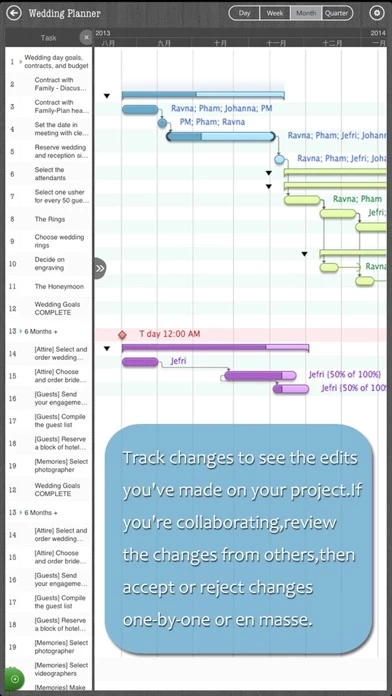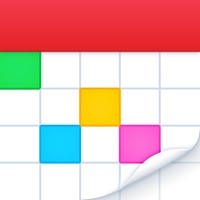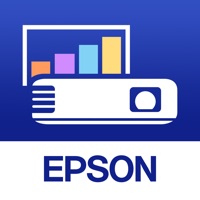Project 365 - Task Management, Gantt Chart, GTD Logiciel
Nom de la société: Husain Bengali
Project 365 Présentation
· Share whole project or partial project(include tasks of specific project members) via email.
Project 365 is designed to help you visualize, maintain, and simplify your projects.
Natural gestures use on task updating, gantt chart operating and navigation.
Captures d'écran officielles
Détails du produit et description de
Project 365 is designed to help you visualize, maintain, and simplify your projects. — EASY and FAST — Natural gestures use on task updating, gantt chart operating and navigation. · Gestures to update task time, sequence, link, outline level and other task properties ; · Gestures to change start time of entire project · Gestures to zoom, centralize task, centralize today, select task, scroll tasks, collapse / expand task group · Smooth and clean UI · Batch task inputing - input / paste multiple tasks — STRONG PLANNING — · Multiple projects · Project duplication (whole and partial project) · Outline and Gantt chart views · Project resource, calendar, charge rate, currency · Organize tasks in child projects and task groups · 4 outline levels (plus child project, totally 8 outline levels) · Task properties: Name, WBS No, Notes, Date and duration, % complete, resource, contact, work, physical % complete, labor cost, materials cost, contact, icon · Milestone · Task column visibility customization and UI display visibility . Task copy/paste, repeat, divide . Increase row height to show more · Passcode — COMMUNICATION — · Export as Image, PDF, Microsoft Excel files · Options to customize Excel content (3 sheets included) · Options to customize PDF content (author name, banner image, page size and etc.) · "Open in" support — SYNCHORIZATION — · Sync projects automatically via iCloud · With local version control to use — SHARING — · Export and import projects across multiple devices · Via Airdrop, Dropbox, Box and iTunes. · Share whole project or partial project(include tasks of specific project members) via email. — INTEGRATION — · Export project as Microsoft Project file (in xml format), and import from Microsoft Project file (in xml format) · Export as Mobilined WBS file, and import from Mobilinked WBS file · Import project from Microsoft Excel file · Import project from iThought map file — BACKUP — · Auto backup to iTunes and Dropbox TYPICAL SCENARIOS: · Initialize project plan, discuss, present and share, export to Microsoft Project plan for future work · Strategic planning · Import MPP and reporting, tracking · Record and plan new ideas in and for spare time · Schedule and confirm actions at meetings · Discuss, schedule and assign tasks · Track project progress · Guide people by plan and actions · Pushing time your way