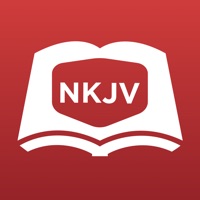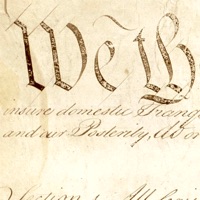Kiwix funktioniert nicht
Hast du auch Probleme? Wählen Sie unten die Probleme aus, die Sie haben, und helfen Sie uns, Feedback zur App zu geben.
In den letzten 24 Stunden gemeldete Probleme
📋 1 Gemeldete Probleme:
Wikipedia offline mittels Kiwix unter Windows funktioniert einwandfrei, es werden alle Formeln angezeigt. Aber unter Android werden viele Formeln nicht angezeigt (Variante 1: Android Kiwix und Wikipedia Vollversion vom Windowsrechner zusammengeführt auf dem Smartphone (und Tablet) (Wiki auf micro sd) die hälfte aller Formeln auf den jeweiligen Seiten fehlen, es erscheint ein kleiner farbiger Fleck anstelle der Formel # Variante 2: Wikipedia mittels Kiwix und Smartphone (Wiki ohne Bilder ca 16 Gb) direkt auf das Smartphone geladen > Ergebnis: es fehlen wieder die Hälfte aller Formeln wie gehabt. Mot freundlichen Grüßen Peter Porn
Habe ein probleme mit Kiwix? Probleme melden
Häufige Probleme mit der Kiwix app und wie man sie behebt.
direkt für Support kontaktieren
Bestätigte E-Mail ✔✔
E-Mail: contact+android@kiwix.org
Website: 🌍 Kiwix offline Website besuchen
Privatsphäre Politik: https://kiwix.org/legal/privacy-policy/
Developer: Kiwix Team
‼️ Ausfälle finden gerade statt
-
Mar 24, 2025, 07:56 PM
ein benutzer von Bogor, Indonesia hat gemeldet probleme mit Kiwix : Abstürze
-
Started vor 4 Minuten
-
Started vor 4 Minuten
-
Started vor 16 Minuten
-
Started vor 20 Minuten
-
Started vor 23 Minuten
-
Started vor 25 Minuten
-
Started vor 36 Minuten