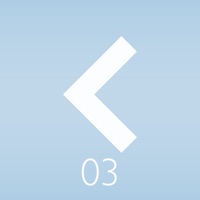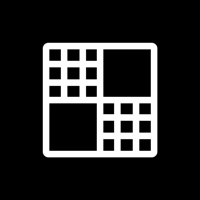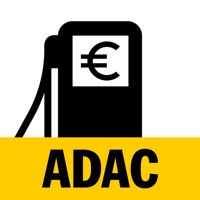Street Viewer plus Übersicht
Display the street view by tapping the blue line on the map.
By purchasing "Unlimited Street View display" any Street View display restrictions will be unlocked.
If you change direction in Street View, the direction of the marker on the map also changes.
Because the usage fees for Google Street View have increased dramatically, we are providing unlimited displays of Street View.
You can check the direction of the Street View using the compass function.
• Cancellation/Setup of automatic renewal can be conducted by going to "Settings" in the app, then click on "iTunes & App Store", click on "Apple ID", click on "display Apple ID", and then click on "Registration".
Lets you use Street View with compass and screen capture functions.
Display the Business View of stores and restaurants by tapping the yellow points on the map.
If you move in Street View, the marker on the map also moves.
Offizielle Bildschirmfotos
Produkt einzelheiten und Beschreibung von
An app that makes Street View easier to use. Lets you use Street View with compass and screen capture functions. Display the street view by tapping the blue line on the map. Display famous places and tourist attractions by tapping the blue point on the map. Display the Business View of stores and restaurants by tapping the yellow points on the map. Display underwater panorama images by tapping the marker on the sea. Main features -Double view with both a map and street view You can change the size of this double view by drag. -Linking of the map and street view Street View is shown for the position you tap on the map. If you move in Street View, the marker on the map also moves. If you change direction in Street View, the direction of the marker on the map also changes. -Fullscreen view You can view Street View in fullscreen. -Street View screen capture -Find out the direction of Street View using a compass You can check the direction of the Street View using the compass function. -Search the map using an address or target item. -You added a bookmark function. -You can select the map type. -Street view coverage road map. -You can view the underwater panoramic image. ■ In-app billing (billing from within the app itself) monthly course Because the usage fees for Google Street View have increased dramatically, we are providing unlimited displays of Street View. By purchasing "Unlimited Street View display" any Street View display restrictions will be unlocked. Furthermore, no advertising will be displayed either. • This subscription term lasts for a period of one month. • The fee for this subscription costs $0.99 per month. • When your purchase is complete, your iTunes account will be billed. • If the current subscription is not canceled within 24 hours of the end of the subscription term, the subscription will automatically be renewed. • Billing for automatic renewals will be conducted 24 hours prior to the end of the current subscription term. • The subscription is to be managed by the customer, and automatic renewal can be suspended in account settings. • Cancellation/Setup of automatic renewal can be conducted by going to "Settings" in the app, then click on "iTunes & App Store", click on "Apple ID", click on "display Apple ID", and then click on "Registration". • No cancellations or refunds will be provided for current subscriptions during the valid subscription term. Terms of Service & Privacy Policy http://houj.jp/Support/streetviewUnlimiteden.html
Oben Erfahrungen und Bewertung
durch N85468
Exzellent in der aktuellen Version
an meine Beurteilung vom Sommer 2016 hat sich nichts geändert, die App ist ein Segen. ich schreibe selten Reviews, aber hier nehme ich mir gern die Zeit. Wer nach StreetView-Apps gesucht hat, und soweit runtergescrollt hat, bis er zu dieser App kam: herzlichen Glückwunsch. ich habe jetzt wirklich alle (oder fast alle?) Apps durch, und diese hier ist ganz klar die beste. Man kann stufenlos die beiden Screens in ihrer Größe anpassen, die Blickrichtung wird angezeigt, es gibt einen Hybrid-Modus (Satellitenbilder) , Click in das Bild führt nicht zu maximieren, ( das nervt in manchen anderen Apps), und die Ortsuche ist problemlos. TOP. Man kann nur wirklich dazu raten, die Perlen weiter unten in der Liste zu suchen statt das zu nehmen, was alle Schafe nehmen. und wenn man mal was gutes gefunden hat , vielleicht auch mal fünf Sterne geben. mir tun diese Programmierer immer leid, die keine Aufmerksamkeit kriegen trotz überlegener Apps. dass design ist nicht perfekt, aber vollkommen in Ordnung.
durch Z daleka
Gefällt mir gut
Arbeite gerne mit dieser App, vor alle die Möglichkeit Bilder des besuchten Ortes zu machen, gefällt mir sehr.
durch Thorinion
Perfect
Perfect