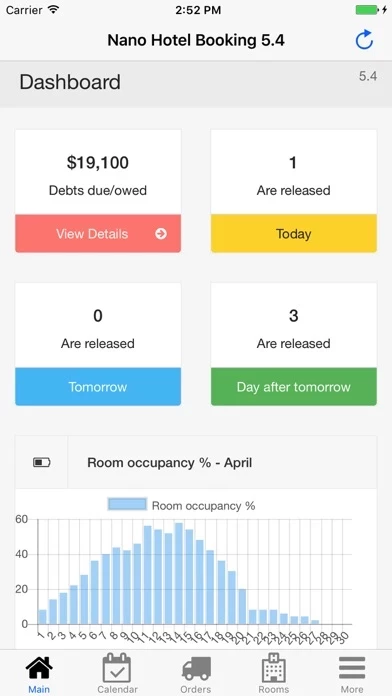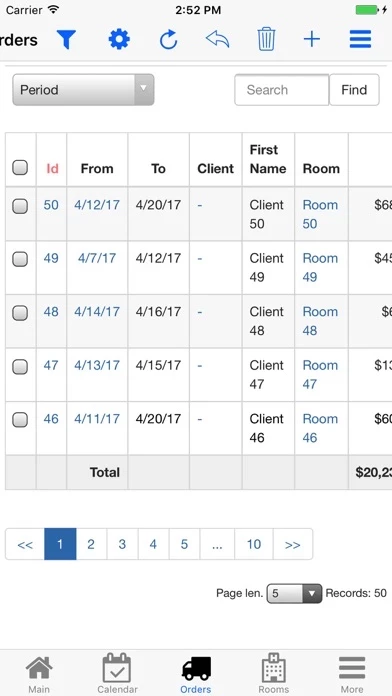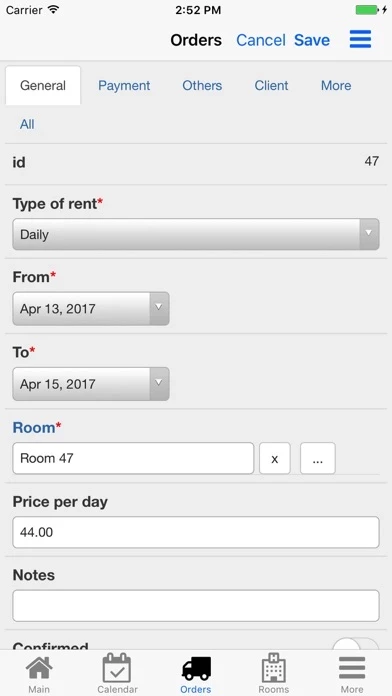Nano Hotel Booking Erfahrungen und Bewertung
Veröffentlicht von Erziman Asaliyev on 2025-04-25🏷️ Über: Nano Hotel Booking - is an application for receiving orders and booking rooms in hotels, recreation centers, health centers, guesthouses. Also, it can be used for daily, hourly, weekly, monthly, quarterly and yearly renting of real estate, vehicles, construction machinery and any other objects.