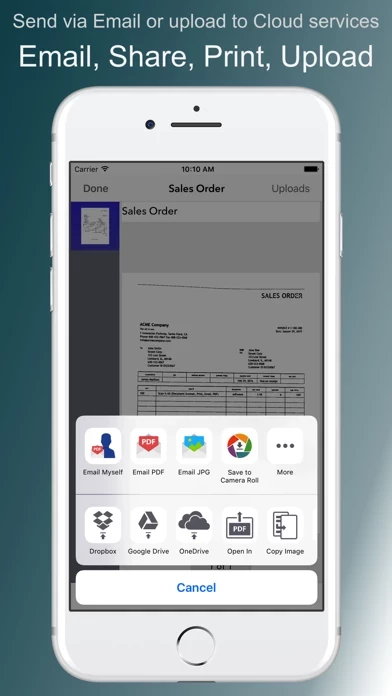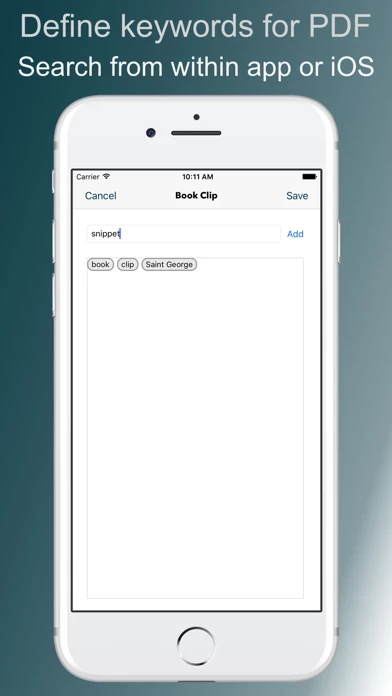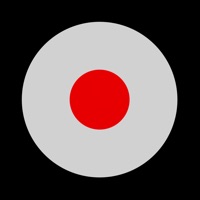Scan It All Übersicht
**Scan It All** turns your iOS device into a multipage document scanner for documents, receipts, notes, and other text.
**Scan It All** auto-detects document edges, straightens the documents, eliminates shadows and sets a perfect contrast.
**Scan It All** has DropBox, Google Drive and OneDrive support, upload your PDF to cloud service from within the app.
We're constantly improving Scan It All, If you want to send us your feedback or have a problem with our software, please contact us at [email protected] or use the Email Support button in the app.
• On touch Email, Print and Upload options on scanned documents.
If you find an issue with our software please email [email protected] or use "Email Support" option under settings menu, and we'll promptly reply.
Offizielle Bildschirmfotos
Produkt einzelheiten und Beschreibung von
**Scan It All** turns your iOS device into a multipage document scanner for documents, receipts, notes, and other text. Quickly scan, store and email your documents as multipage PDF files. Upload to Dropbox, Google Drive and OneDrive and others. **Scan It All** auto-detects document edges, straightens the documents, eliminates shadows and sets a perfect contrast. Very easy and intuitive interface. All image processing happens on your iOS device, keeping your documents secure and confidential. **Scan It All** has DropBox, Google Drive and OneDrive support, upload your PDF to cloud service from within the app. FEATURES: • On touch Email, Print and Upload options on scanned documents. • Automatic perspective correction and edge detection, manual options to override it for Black & white and color. • Quick processing. • Multipage editing: reorder (drag drop), delete (drag out) and add multiple pages* • Email document as PDF. • Email PDF to pre-configured email addresses. • Email JPEGs as attachment.* • Printing via AirPrint. • Compact attachments. • Open PDF in other applications like (Dropbox, Evernote, iBooks etc)* • Export scanned Images to Photo Library* • Upload PDF to Dropbox, Google Drive and oneDrive directly* • Copy Image. • Paste Image* • Export PDFs from other apps to Scan It All and add/edit pages. • Set PDF Password. • Import encrypted PDFs. • Use Touch ID to secure documents. • Backup/Restore*/Sync documents to/form iCloud • Scan from Photo Gallery * (requires one time upgrade to un-limited version) iPod Touch 4 or iPad 2 camera have low resolution and do not result in good quality scans. compatible with iPod Touch 5 along with iPad 3 or newer. TIPS ON SCANNING • Make sure your document is flat and well lit. • Use flash in low light conditions, but avoid glare with glossy documents (magazines, etc.) We're constantly improving Scan It All, If you want to send us your feedback or have a problem with our software, please contact us at [email protected] or use the Email Support button in the app. If you find an issue with our software please email [email protected] or use "Email Support" option under settings menu, and we'll promptly reply.
Oben Erfahrungen und Bewertung
durch coniugator
Sehr nützlich für Berichte....
...einscannen wenn man viel unterwegs ist.
durch Berry by ipad
Keine funktion
Leider kann man nach laden eines Bildes nichts weiteres machen.... Bitte überprüfen... Run not correctly
durch ProppsFilmstudio
Instable on iPhone 4S
Software is not reliable, operates instable, tends to crash if document exceeds more than 3 pages, tested using iPhone 4(S) / 64 GB configuration, product not recommended to buy.