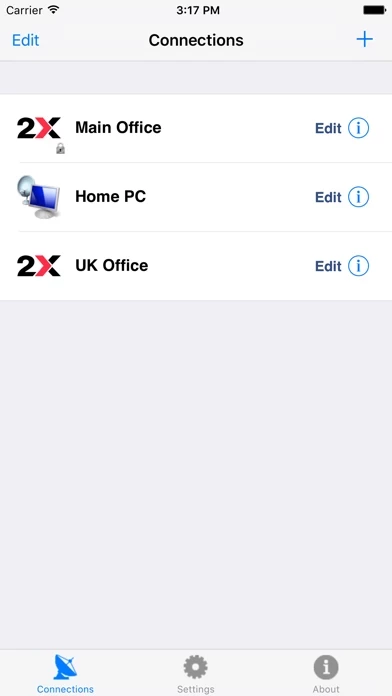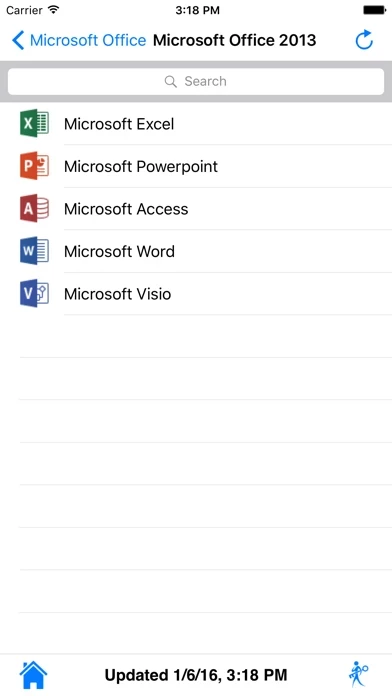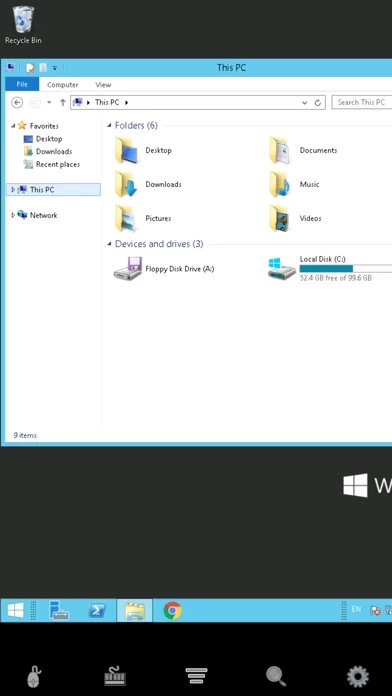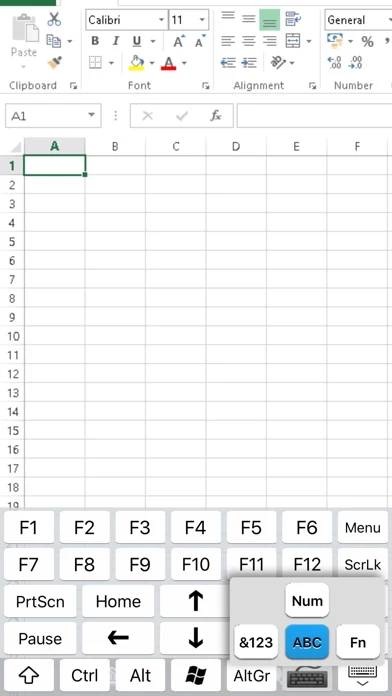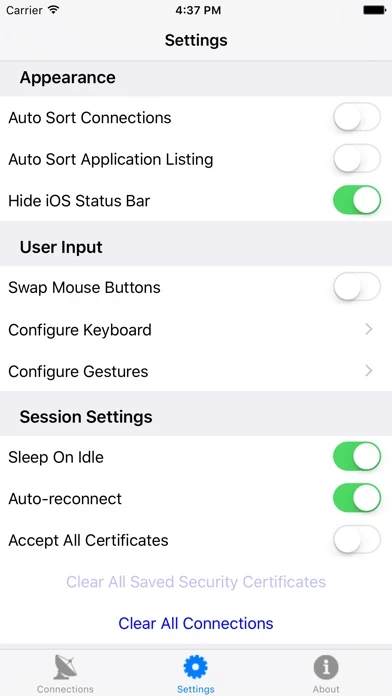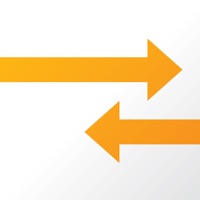Parallels Client legacy Übersicht
Parallels Client, when connected to Parallels Remote Application Server, provides secure access to business applications, virtual desktops, and data from your device.
Download the "Parallels Client" app for use with Parallels Remote Application Server v15.5 or newer.
Parallels Remote Application Server is an industry-leading solution for virtual application and desktop delivery.
Offizielle Bildschirmfotos
Produkt einzelheiten und Beschreibung von
This version of the app should be used with Parallels Remote Application Server v15.0 and older. Download the "Parallels Client" app for use with Parallels Remote Application Server v15.5 or newer. --- Parallels Client, when connected to Parallels Remote Application Server, provides secure access to business applications, virtual desktops, and data from your device. Using virtualized applications and desktops on Parallels Client is intuitive, fast, and reliable. Parallels Remote Application Server and Parallels Client allow you to: • Work on any device from everywhere • Access any Windows corporate application • Resize and optimize published applications for a native look and feel FEATURE HIGHLIGHTS • Seamless access to Windows applications on your device • On-screen mouse for easy, intuitive navigation • Higher level of security when you connect over SSL • Works with virtual desktops, terminal server/RD session host, and Windows PC host • Universal printing allows you to print from your device to any printer • Graphic acceleration using RemoteFX If you have questions about Parallels Client, visit our support page. For more information about Parallels Client, visit www.parallels.com/products/client/ Parallels Remote Application Server is an industry-leading solution for virtual application and desktop delivery.
Oben Erfahrungen und Bewertung
durch DJ-AT-EBBI
Besser geht's nicht!!!
Wer bei diesem Programm nicht zurecht kommt, hat keine Ahnung. Weiter so x2, vielleicht noch eine deutsch Übersetzung, ist aber nicht unbedingt zwingend.
durch AudioKalle
App mit whs2011
Hervorragendes App. Verbindung von iPad2 zu WHS2011 in 2 Minuten. Zu erwähnen ist noch die sehr gute Mausfunktion. Man braucht für die Bedienung keinen Stift. Die Verbindung herzustellen absolut problemlos und vergleichbar mit mstsc.
durch ScoobySmaxx
Großartig
Kostenlos und werbefrei. Die Anwendung läuft stabil und ich habe bisher keinerlei Probleme mit verschiedenen Windows Versionen feststellen können. Die App macht was sie soll, und das auch noch gut. Zum Arbeiten in Word und Excel von unterwegs aus auf dem Terminalserver absolut super. Ich habe hier beim besten Willen nichts zu meckern.