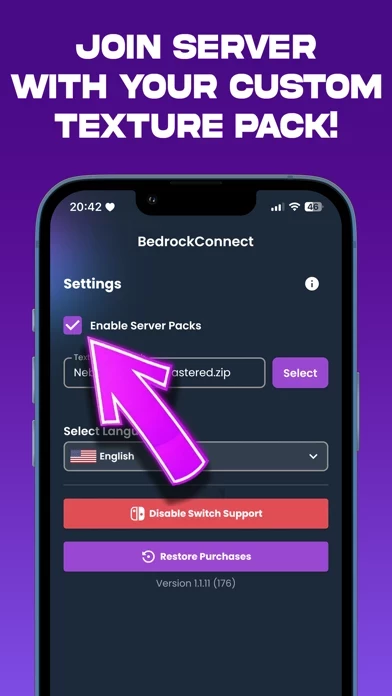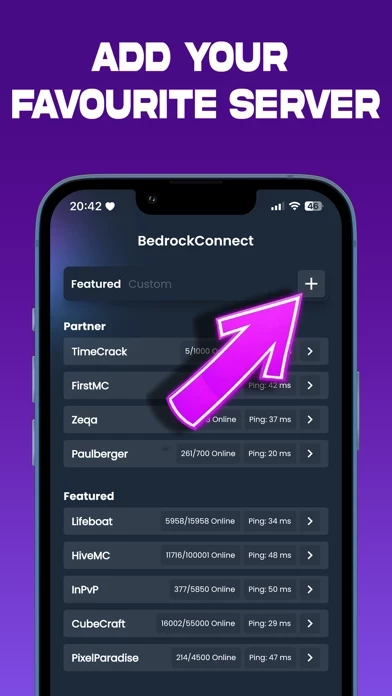BedrockConnect Erfahrungen und Bewertung
Veröffentlicht von RushNation Studios on 2025-03-26🏷️ Über: The BedrockConnect app is a revolutionary multiplayer connection solution for the popular video game Minecraft Bedrock Edition. With this app, players can seamlessly play together on third-party servers across different platforms like PlayStation, Xbox, and Switch.