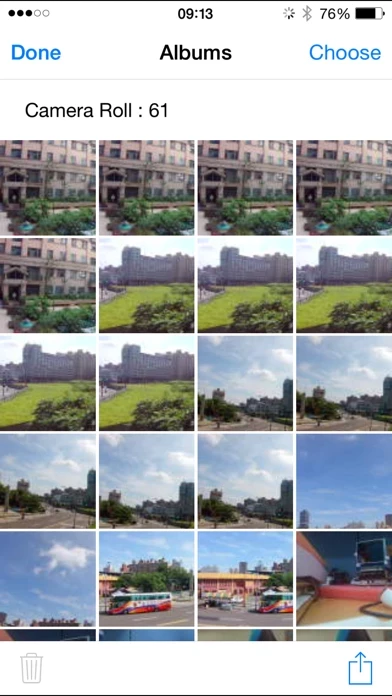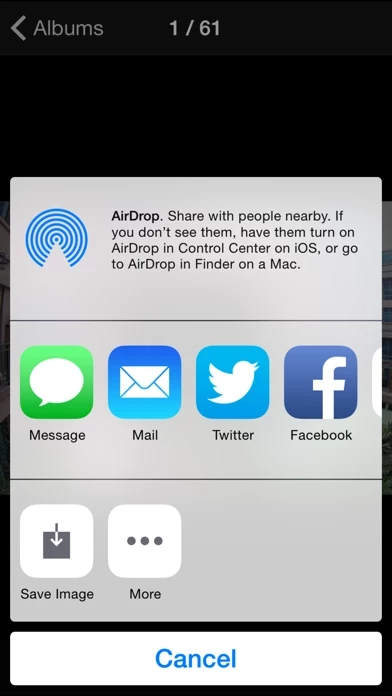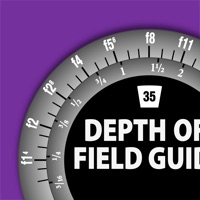A: Before download, you should make sure the video format is compatible with iPhone/iPad, and allow iSmart DV to access Photo Library.
Trigger action, In the preview stream, you can trigger camera to take a video or picture.
With iSmartDV, you could control the iCatch Technology's based DSP camera by using your iPhone or iPad.
in iPhone/iPad, Setting->Wi-Fi turn it on and find out camera SSID then connect.
A: First make sure you have follow connection step and established the connection, second, try to pding 192.168.1.1 by other Apps, like Ping Lite, make sure the wireless signal was strong enough for work.