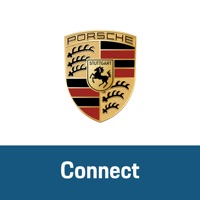Link funktioniert nicht
Zuletzt aktualisiert am 2021-01-22 von Navico
Ich habe ein Probleme mit Link
Hast du auch Probleme? Wählen Sie unten die Probleme aus, die Sie haben, und helfen Sie uns, Feedback zur App zu geben.
⚠️ Die meisten gemeldeten Probleme ⚠️
Etwas anderes
50.0%
Funktioniert nicht
50.0%
In den letzten 24 Stunden gemeldete Probleme
📋 1 Gemeldete Probleme:
L
Larroque
2023-03-03
Tablett oder Smartphone können nur manuell mit der IP Adresse verbunden werden. Wenn die Konnexion steht dann funktionieren die Geräte aber nach kurzer Zeit (5mm) wird die Verbindung unterbrochen. So muss ich erneut IP Adresse eingeben.
Showing 1-1 of 1 gemeldete probleme:
Habe ein probleme mit Link: Connect Your Boat? Probleme melden
Häufige Probleme mit der Link app und wie man sie behebt.
direkt für Support kontaktieren
Bestätigte E-Mail ✔✔
E-Mail: GoFreeSupport.amer@navico.com
Website: 🌍 Link Website besuchen
Developer: Navico GoFree
‼️ Ausfälle finden gerade statt
-
Started vor 3 Minuten
-
Started vor 10 Minuten
-
Started vor 16 Minuten
-
Started vor 18 Minuten
-
Started vor 23 Minuten
-
Started vor 25 Minuten
-
Started vor 28 Minuten