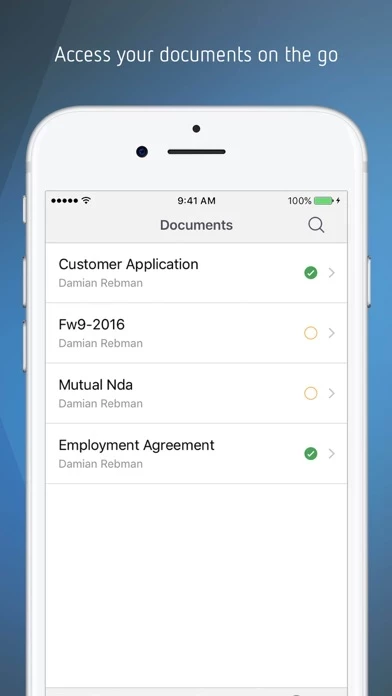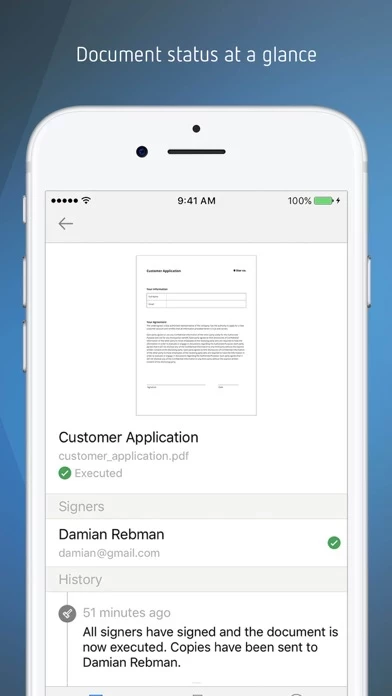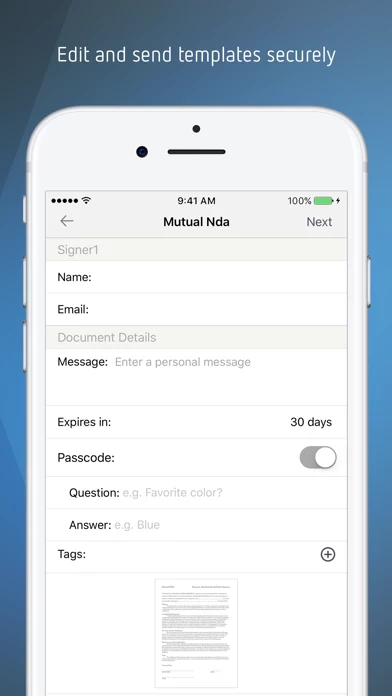Access your RightSignature dashboard, updates on your pending documents, and even send your pre-built templates for signature on the go.
The RightSignature iPhone/iPad app connects to your RightSignature account, so you can access and send your pre-built RightSignature Templates from anywhere.
The RightSignature app works with your RightSignature account to give you access to all of your e-signature requests on your iPhone/iPad, anywhere, anytime.
You can use your iPhone/iPad to sign your RightSignature documents anywhere, anytime, using your device’s web browser.
RightSignature is the easiest, fastest way to get documents signed and filled out online.