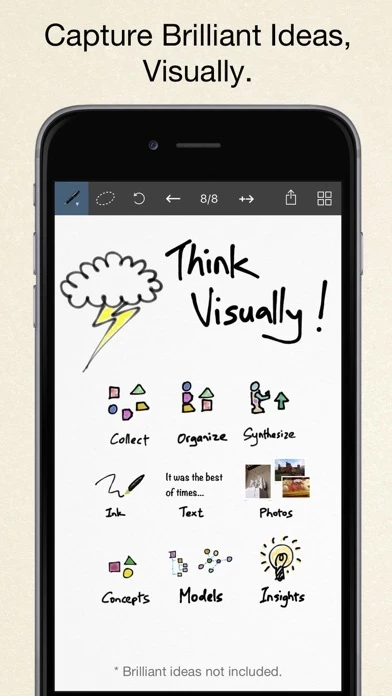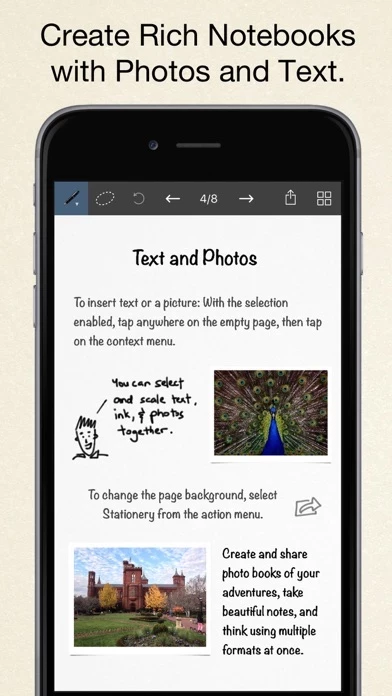Inkflow Plus Visual Notebook Erfahrungen und Bewertung
Veröffentlicht von Qrayon, LLC on 2025-01-13🏷️ Über: Visual Thinkers Rejoice! Inkflow works like a word-processor for visual thinking. Capture your ideas as easily as with pen and paper, then arrange and reorganize them with your fingers! INKFLOW PLUS This is the full featured Plus Edition of Inkflow.