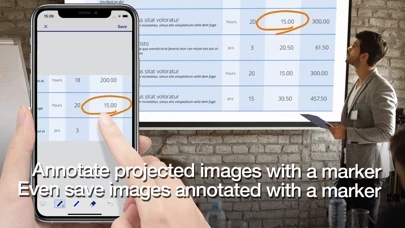Epson iProjection Software
Firmenname: Seiko Epson Corporation
Epson iProjection Übersicht
Epson iProjection makes it easy to project images and files wirelessly using an Epson projector with network function.
Epson iProjection is an intuitive mobile projection app for the iPhone®, iPad®, or iPod® touch.
Offizielle Bildschirmfotos
Produkt einzelheiten und Beschreibung von
Epson iProjection is a wireless projection app for iPhone®, iPad®, or iPod® touch. This app makes it easy to mirror your device's screen, and project documents & photos wirelessly to an Epson projector. Key Features What the app enables you to do: 1. Wirelessly mirror your device's screen (not available for iOS 13 devices) 2. Output the audio of your device from the projector while mirroring screen 3. Display documents loaded in the Epson iProjection app 4. Display images stored in your iOS "Photos" library 5. Project real-time video using your device's built-in camera 6. Easily connect your device with a QR code 7. Connect up to 50 devices, and use the moderator feature to manage and display contents 8. Annotate projected images with markers, and save them to your device 9. Control the projector 10. Share your projected image with other connected devices * Depending on the device and network, video and audio may be delayed. Some content may not play. * About supported projectors, visit the Epson website of your area to find a list of all supported models. Supported files: - Microsoft® Word® - Microsoft® PowerPoint® - Microsoft® Excel® - Keynote (.key) - Adobe PDF(v1.7) - .JPG - .PNG - Above format files in cloud file services - For video, and PowerPoint and Keynote animations, please use the mirroring feature * We recommend using the mirroring feature if files are not projected properly using "Documents". The screenshot images are examples of how to use the application. It may differ from the actual specifications.
Oben Erfahrungen und Bewertung
durch de musigger
Ganz gut
An sich ist die App gut geeignet, um auf Epson Beamern Fotos und Dokumente anzuzeigen. Auch die Kamerafunktion ist wirklich gut. Wenn noch eine Whiteboard Funktion integriert wäre (ich gehe davon aus, dass Mirroring auch in Zukunft im Apple Mikrokosmos bei Beamern ohne AirPlay nicht funktionieren wird) und die Möglichkeit gegeben wäre, Videos zu streamen, wäre die App perfekt.
durch mh-iPad mini
Nach letztem Update (auf iPad) deutlich zu langsam
Vorab: Idee / Funktion der App ist gut, auch, wenn man sich mit Videofunktion sicher noch mehr wünschen könnte... Bis vor Kurzem war die Funktionalität sogar sehr gut. Nach dem letzten Update (?) reagiert die App jedoch nur noch sehr verzögert, was die Funktionalität sehr einschränkt (auf dem iPad mini). Hier wäre ein weiteres Update / Produktsupport (?) sehr sinnvoll.
durch Andreas_66
Please add mirroring!!
Hence the annotation functionality is not so good, I’m longing for the mirroring feature so that I can use GoodNotes.