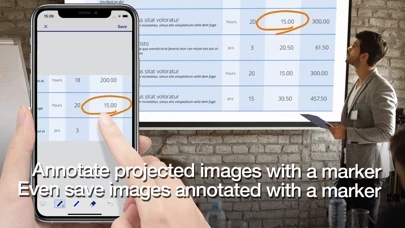Epson iProjection Overview
What is Epson iProjection? Epson iProjection is a wireless projection app that allows users to mirror their iPhone, iPad, or iPod touch screen and project documents and photos wirelessly to an Epson projector. The app also enables users to display real-time video using their device's built-in camera, annotate projected images with markers, and control the projector.
Features
1. Wireless screen mirroring (not available for iOS 13 devices)
2. Audio output from the projector while mirroring screen
3. Display documents loaded in the app
4. Display images stored in the iOS "Photos" library
5. Project real-time video using the device's built-in camera
6. Easy connection with a QR code
7. Connect up to 50 devices and use the moderator feature to manage and display contents
8. Annotate projected images with markers and save them to the device
9. Control the projector
10. Share projected images with other connected devices
11. Supports Microsoft Word, PowerPoint, Excel, Keynote, Adobe PDF, JPG, PNG, and cloud file services
12. Mirroring feature for video and PowerPoint and Keynote animations
13. Recommended use of mirroring feature if files are not projected properly using "Documents".
Official Screenshots
Product Details and Description of
Epson iProjection is a wireless projection app for iPhone®, iPad®, or iPod® touch. This app makes it easy to mirror your device's screen, and project documents & photos wirelessly to an Epson projector. Key Features What the app enables you to do: 1. Wirelessly mirror your device's screen (not available for iOS 13 devices) 2. Output the audio of your device from the projector while mirroring screen 3. Display documents loaded in the Epson iProjection app 4. Display images stored in your iOS "Photos" library 5. Project real-time video using your device's built-in camera 6. Easily connect your device with a QR code 7. Connect up to 50 devices, and use the moderator feature to manage and display contents 8. Annotate projected images with markers, and save them to your device 9. Control the projector 10. Share your projected image with other connected devices * Depending on the device and network, video and audio may be delayed. Some content may not play. * About supported projectors, visit the Epson website of your area to find a list of all supported models. Supported files: - Microsoft® Word® - Microsoft® PowerPoint® - Microsoft® Excel® - Keynote (.key) - Adobe PDF(v1.7) - .JPG - .PNG - Above format files in cloud file services - For video, and PowerPoint and Keynote animations, please use the mirroring feature * We recommend using the mirroring feature if files are not projected properly using "Documents". The screenshot images are examples of how to use the application. It may differ from the actual specifications.
Top Reviews
By Ericlmercer
Pretty nice. Please fix Photo Album iOS 11
It’s a nice app. It’s my 1st time with using iProjector as I just purchased an EX9200 & was happy to easily connect two iPads simultaneously to it with it working as advertised with one important problem. I’m on an iPad iOS11, lots of photos in iCloud & local. Every time I try to access Photo Album the app freezes & I have to kill it. I’d like to try to play a video, haven’t gotten the Album to open. Thanks for the recent update (a month ago). Please keep them coming. The bad reviews were from yrs ago. Please give iProjector a little love, both users & app producer. It’s useful & appreciated.
By Jwright4105
Could be great
As others have mentioned especially for home users this should allow streaming. As it is the only applications are business for presenting mobile apps, documents or photos.
By oconn246
Very limited
The options are very limited, your phone’s pictures, a webpage, and documents - all the same things that the desktop version allows. I hoped the app would allow me to project any app on my phone. Disappointed.