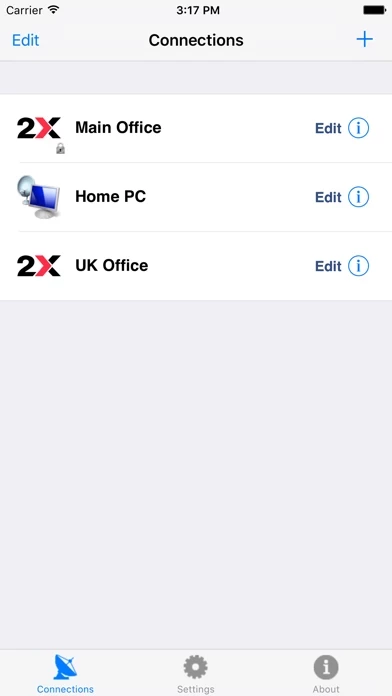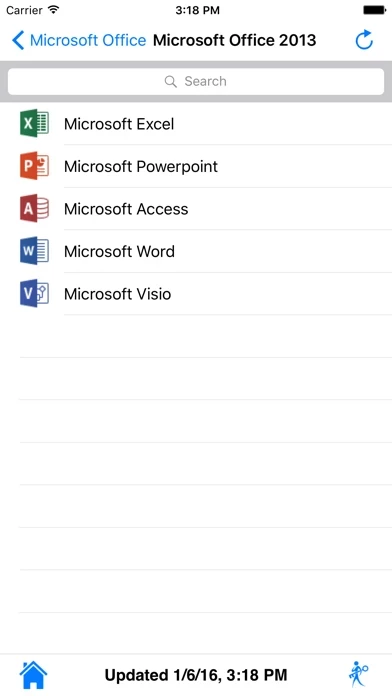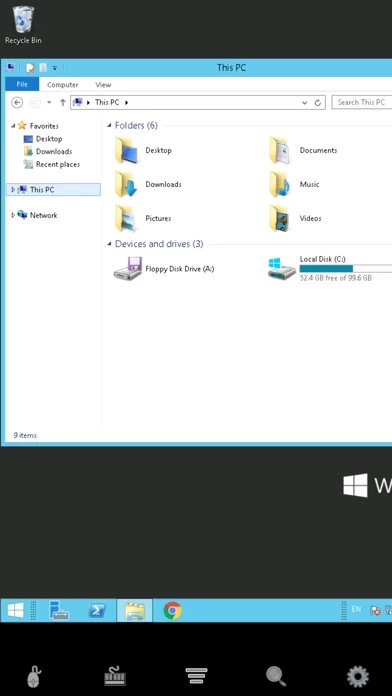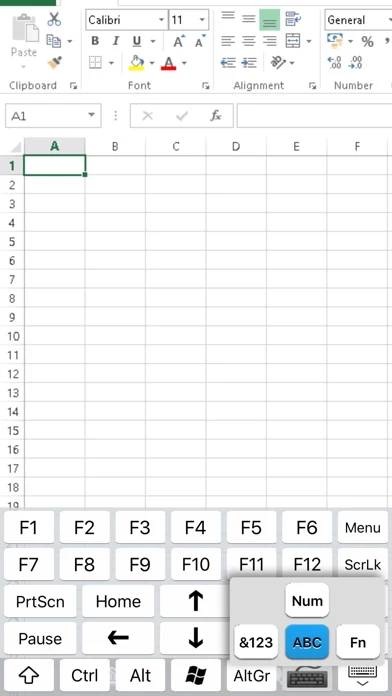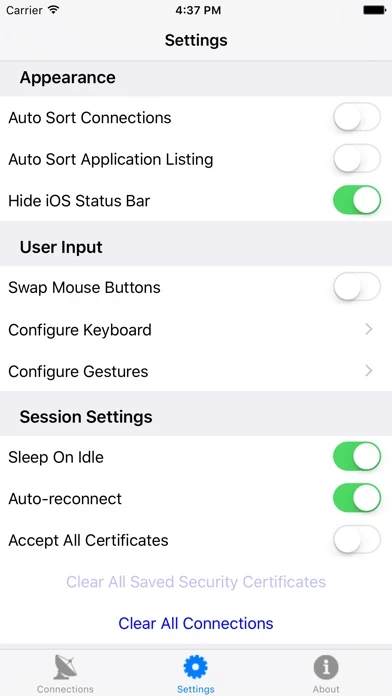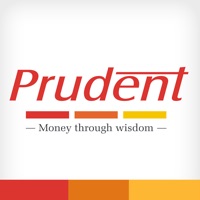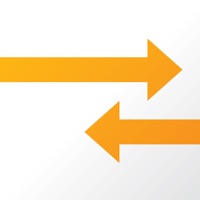Parallels Client legacy Overview
What is Parallels Client legacy?
The Parallels Client app is designed to be used with Parallels Remote Application Server v15.0 and older. It provides secure access to business applications, virtual desktops, and data from your device. The app allows you to work on any device from anywhere and access any Windows corporate application. It also offers a higher level of security when you connect over SSL.
Features
- Seamless access to Windows applications on your device
- On-screen mouse for easy, intuitive navigation
- Higher level of security when you connect over SSL
- Works with virtual desktops, terminal server/RD session host, and Windows PC host
- Universal printing allows you to print from your device to any printer
- Graphic acceleration using RemoteFX
Official Screenshots
Product Details and Description of
This version of the app should be used with Parallels Remote Application Server v15.0 and older. Download the "Parallels Client" app for use with Parallels Remote Application Server v15.5 or newer. --- Parallels Client, when connected to Parallels Remote Application Server, provides secure access to business applications, virtual desktops, and data from your device. Using virtualized applications and desktops on Parallels Client is intuitive, fast, and reliable. Parallels Remote Application Server and Parallels Client allow you to: • Work on any device from everywhere • Access any Windows corporate application • Resize and optimize published applications for a native look and feel FEATURE HIGHLIGHTS • Seamless access to Windows applications on your device • On-screen mouse for easy, intuitive navigation • Higher level of security when you connect over SSL • Works with virtual desktops, terminal server/RD session host, and Windows PC host • Universal printing allows you to print from your device to any printer • Graphic acceleration using RemoteFX If you have questions about Parallels Client, visit our support page. For more information about Parallels Client, visit www.parallels.com/products/client/ Parallels Remote Application Server is an industry-leading solution for virtual application and desktop delivery.
Top Reviews
By JJJBJC13
Works Great Even if Legacy
Still works great and has features that the new non-legacy version doesn't support such as gestures.
By gvjfuhudbev
One of the Best Free Apps
Very reliable RDP. Works much better than their newer client apps.
By Robo_geek
update NOT broken, just select "settings > keyboard > use IOS native keyboard" and it works
Update: the update is not broken, just select "use IOS native Keyboard" in settings and poof the controls come back. Major goof for this not to be default. This app is the fastest-to-connect of any I have tried AND the mouse emulation is the most usable interface I've seen. Many RDP clients seem to work the same, but right-click seems like some sort of insurmountable programming challenge. This apps touch-mouse implementation is highly responsive, deadly accurate, and best of all it's plainly visible--for several remote clients it's easy to lose the cursor, but not this one. Are there any faults? Well their help and documentation are not brilliant, but hey its free.